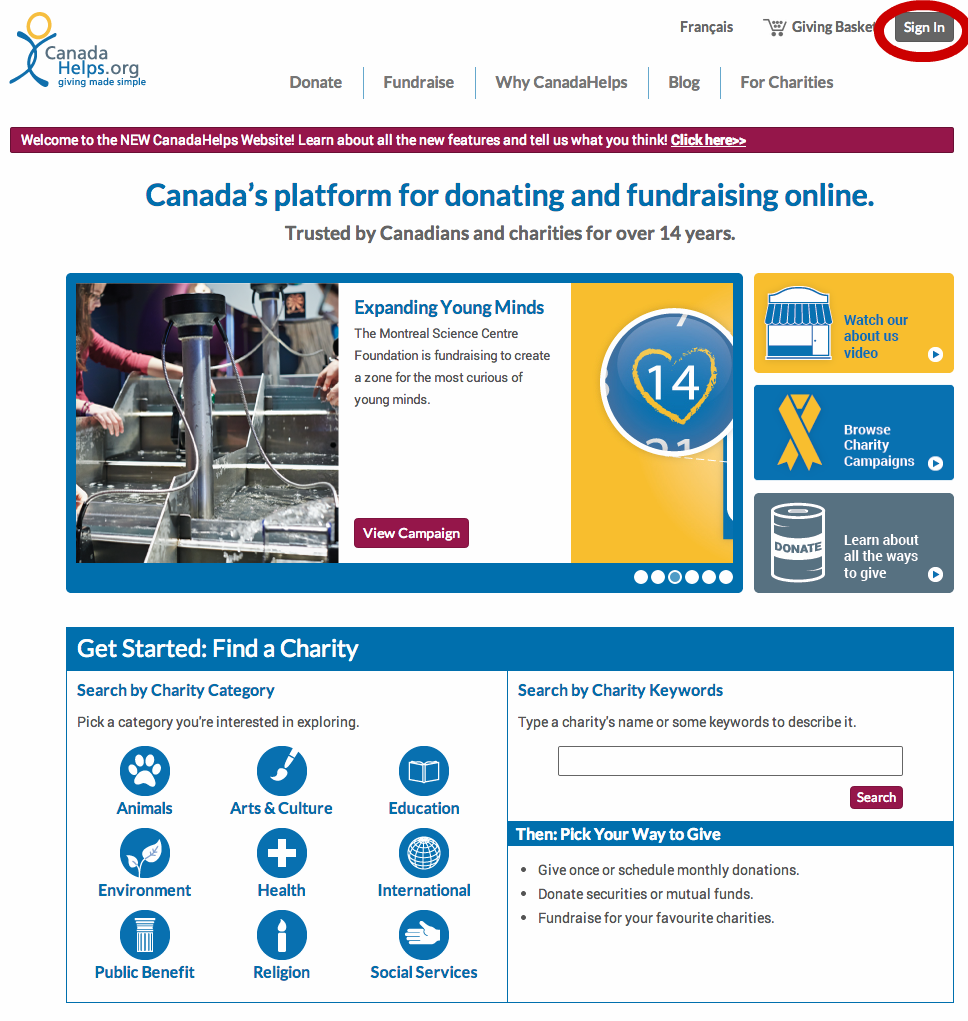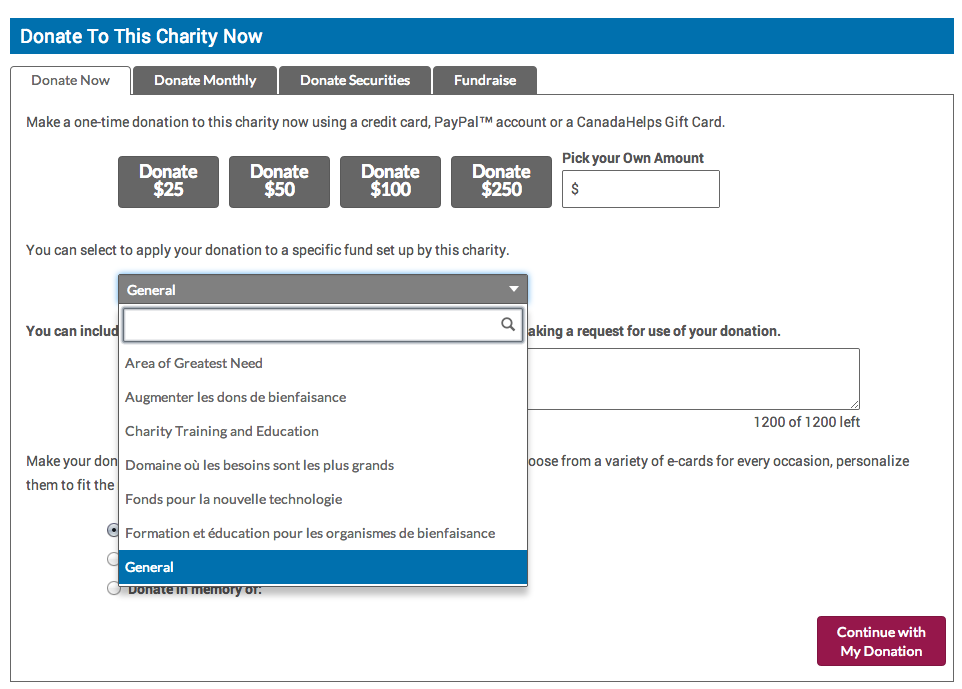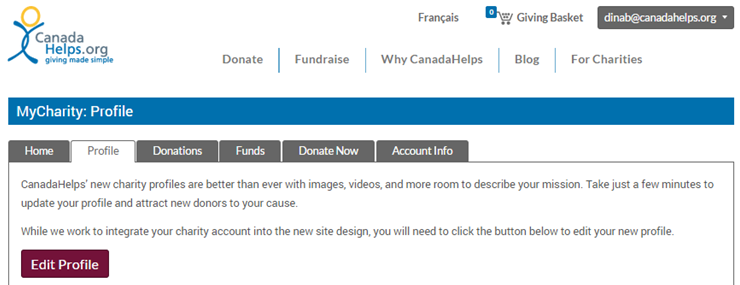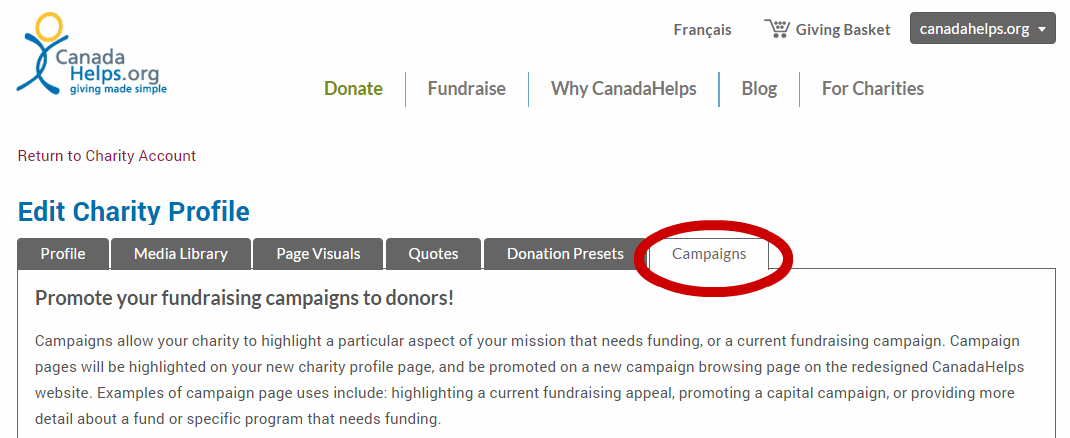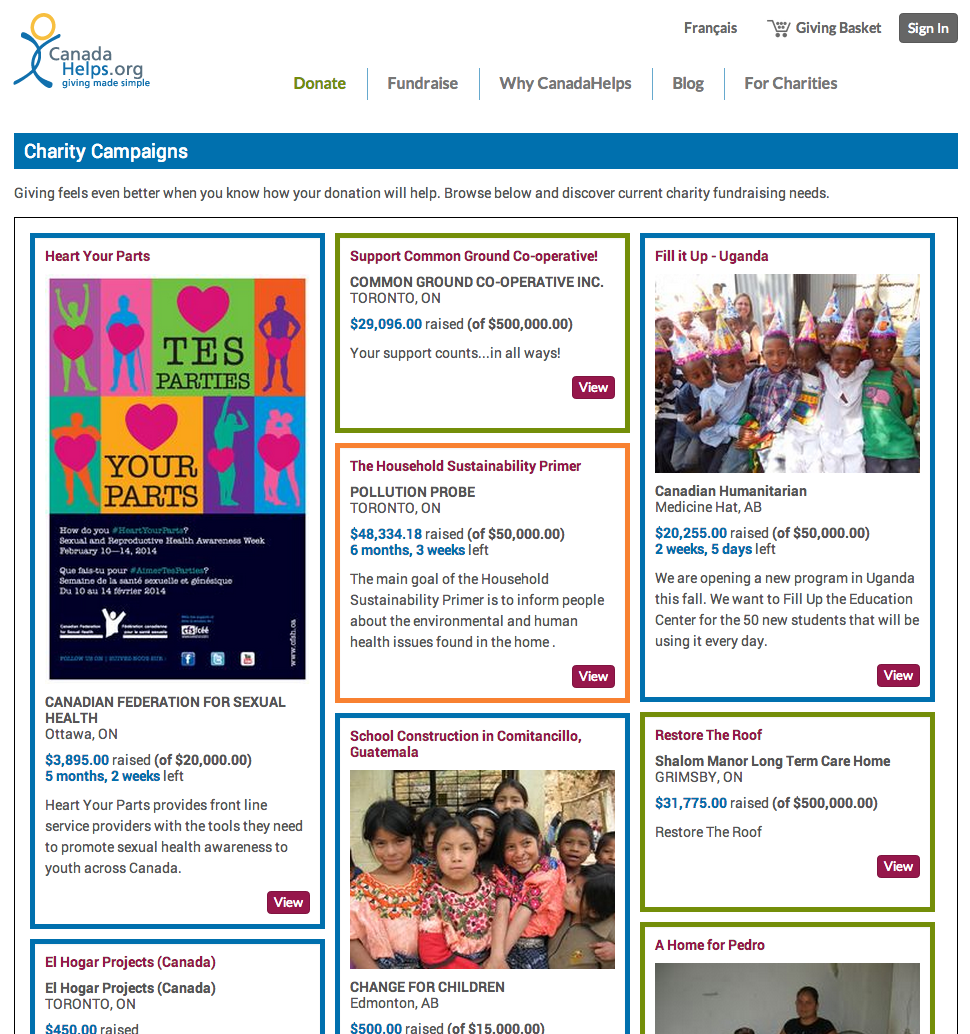CanadaHelps New Website: Frequently Asked Questions
How do I sign in to my CanadaHelps account?
Simply click the Sign In button located at the top right hand corner of every page of our Website. To sign in to your charity administrative account, enter your charity username and password at the prompt. If you also have a personal account for making your own donations or creating and managing fundraising pages (formerly called GivingPages), enter your email and password at the Sign In prompt.
How do I assign a category or scope of work to my charity?
Assigning categories and sub-categories, as well a scope of mission to your charity will help your charity get discovered by donors interested in your work using our search filters. This feature will be available in your charity account under the Profile tab in the coming weeks.
How do I use the new CanadaHelps Thank You widget?
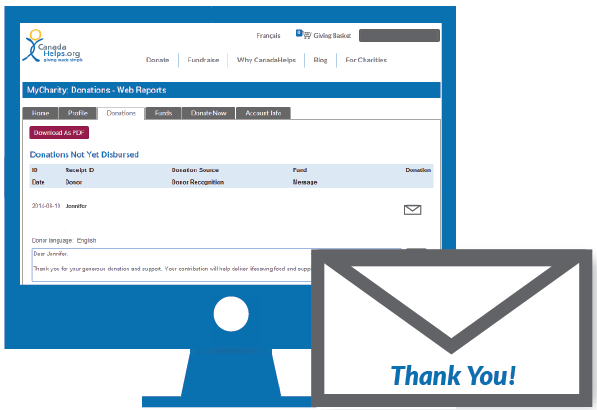
Saying Thank You is important for building loyal relationships with your donors, and now it’s easier than ever! To thank your donors right from your CanadaHelps account, simply:
- Sign in to your CanadaHelps charity account.
- Go to the Donations tab.
- Click the envelope next to each donation, write your message in the text box, and click Send.
A faded envelope appears next to donors who have been thanked and you can always view previously sent messages by clicking the envelope. Your personalized message will be sent directly to the recipient’s email inbox.
NOTE: You can only send a Thank You to those donors who have shared their contact information with you.
Tip: This is a great time to encourage donors to follow your charity’s latest endeavours. Social media, website updates and email newsletters are a few great ways to keep donors updated. Donors love to know how they are helping to make a difference!
Why do I now have a General fund?
Many charities requested that we make it possible to tie a specific fund to a Fundraising Page (formerly called GivingPages), as well as to charity Campaign pages. With the new site, that’s now possible. To accomplish this, we needed to ensure all charities have a minimum of one fund so we introduced the General fund, a fund that cannot be removed.
Please note, we are currently working to address an issue related to funds so that only English fund names will appear when on our English site and French fund names when on our French site. In the coming weeks, you will also be able to edit and add descriptions to your funds.
Next month, we plan to introduce a new feature to allow charities to define which funds are visible to donors making a donation from your charity profile page on CanadaHelps or creating a Fundraising Page in support of your charity.
How do I update my CanadaHelps Profile?
After you sign in to your charity admin account, click the Profile tab and the Edit Profile option.
- Follow the step-by-step instructions to update the text on your page.
- From the Media Library tab you can upload photos or link to videos that will enhance the impact of your profile page or campaign page.
- From the Page Visuals tab, choose the specific photo(s) or video(s) from your Media Library to show on your charity profile page.
- Consider using the Quotes tab to include high impact press, client, staff or volunteer testimonials.
- Last, from the Donation Presets tab, set suggested donation amounts and optionally let donors know the impact a donation of that amount can have. Suggested donation amounts are a great way to grow donation revenue.
How do I create a Campaign?
After you sign in to your charity admin account, click the Profile tab and the Edit Profile option.
Select the Campaign tab. From here you can Edit an existing campaign or create a new one. Follow the step-by-step form to name your campaign, describe your campaign to donors, set start and end dates, fundraising goals, set the campaign page URL, and assign a fund.
When complete, add photos and videos to your page using the Page Visuals page, choosing from items in your Media Library, and set suggested donation amounts from the Donation Presets tab.
How can I help ensure visitors to CanadaHelps can discover my Campaign?
Ensure the “Enable your Campaign Card” option is selected on your Campaign Info tab.
If selected, your campaign will automatically appear on the new Browse Charity Campaigns page promoted to donors on our homepage and other areas of our site.
Have a general question about CanadaHelps?
Visit our complete set of Frequently Asked Questions.