Charities Creating High-Impact Campaigns
Get Inspired by Real Life Charity Campaigns
Charities across Canada, in every category, are using our fundraising tools in inspiring, compelling and delightfully creative ways. Below, we’ve curated some fantastic charity campaigns that work to capture attention, communicate impact and inspire donors to give. Get some ideas and then go ahead and implement them in your online fundraising!
- Click here to see inspiring donation forms
- Click here to see beautiful charitable event pages
- Click here to see compelling peer-to-peer fundraising campaigns
Inspiring Donation Forms
1. Ecosource seamlessly embedded their form on their site so donors never have to leave.
- Form starts near the top of the page with little or no text above the form.
- Form is placed front and center—not in a side bar or in the site footer.
- The customizable colour palette compliments the rest of the site.
To embed your CanadaHelps donation form on your website, just copy and paste the embed code. Click here to learn how.
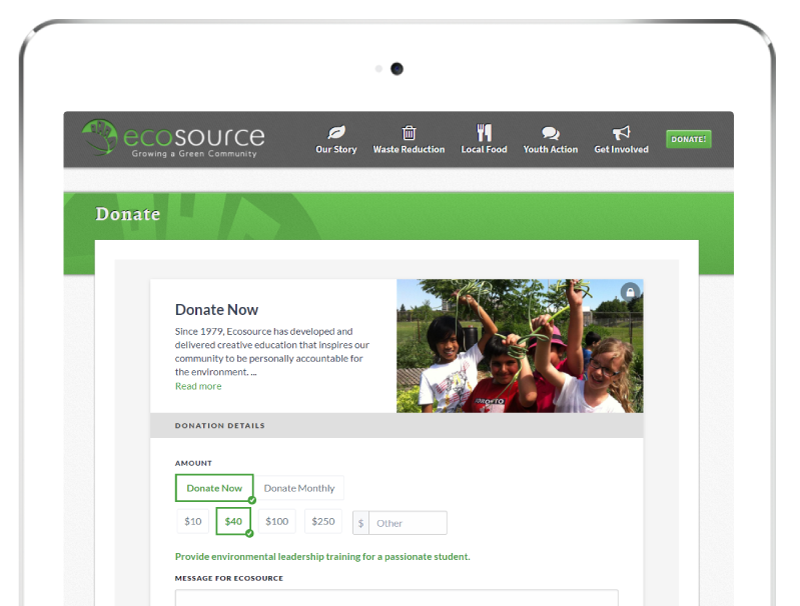
View full size example
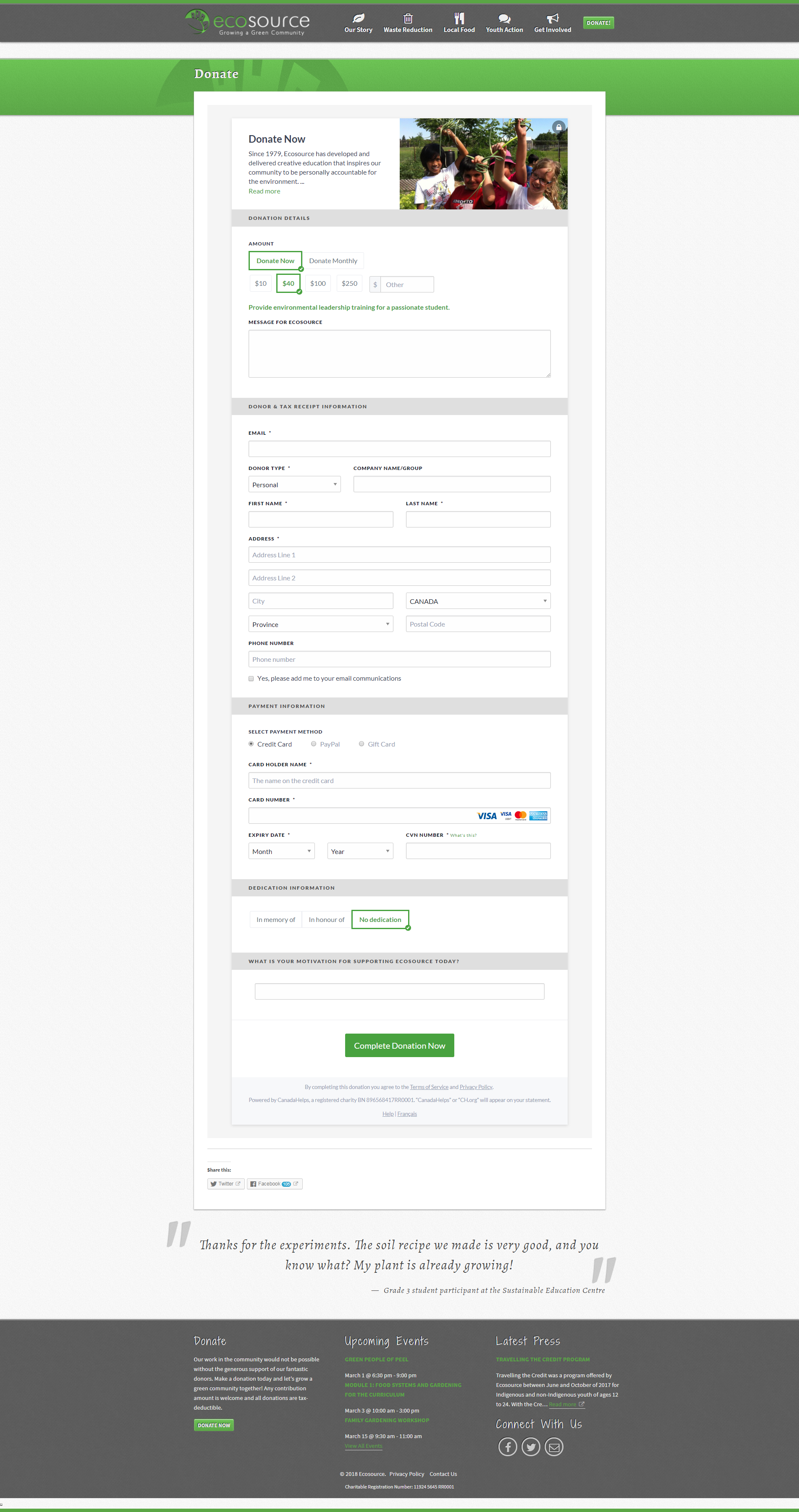
2. Amref Health Africa shared its impact with donors in a direct and concrete way.
- Creative use of background image to show the impact of a donation.
- Impact statements were added to each donation amount.
- Funds are set up so donors know where their money is going. Visit the Funds tab in your Charity Admin account to set up funds.
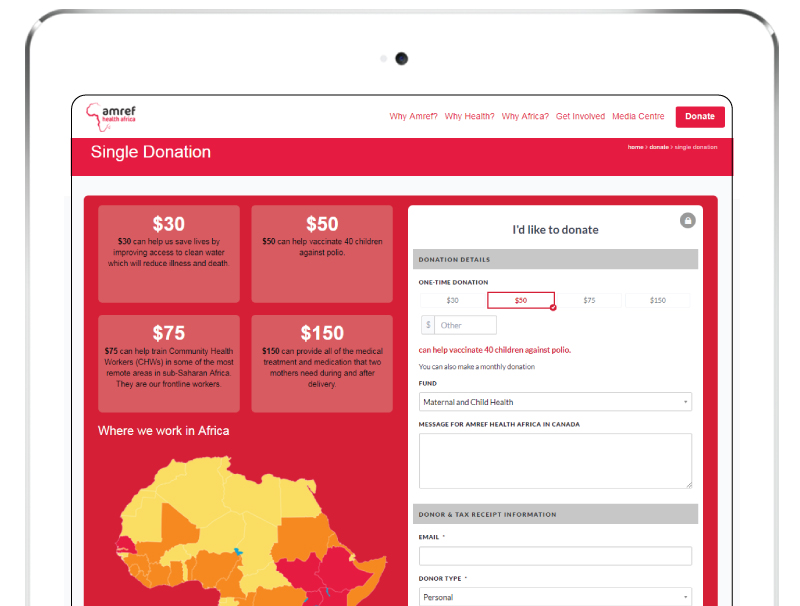
View full size example
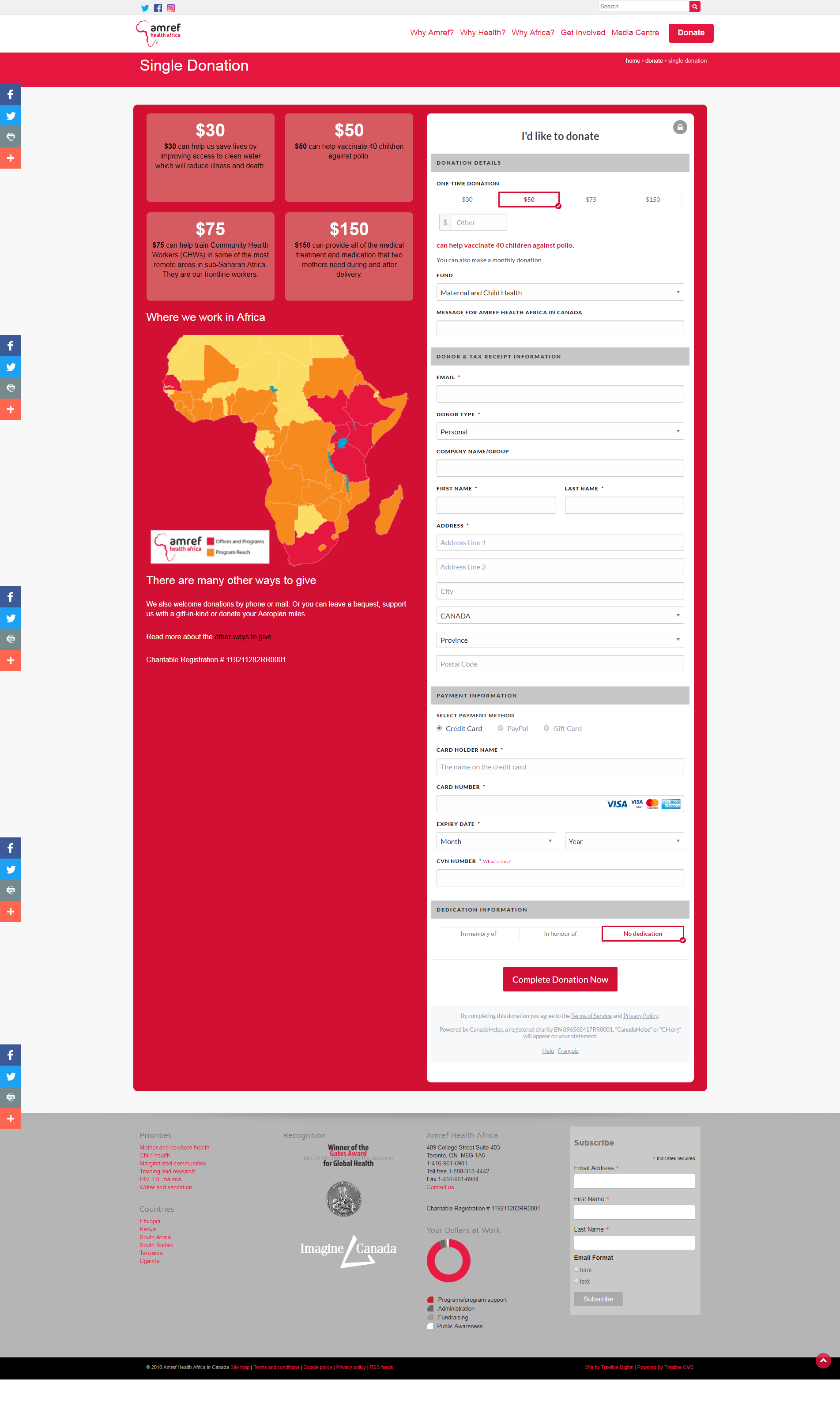
3. Rest.Q Animal Sanctuary created a high-impact Tribute First Form for its tribute giving appeal.
- Beautiful custom eCards appear at the top of the form.
- Charity has promoted tribute giving on their website’s Ways to Give page.
- eCard is automatically emailed to the person the gift was made in honour or memory of.
Want to set up your own Tribute First Form? Click here to learn more.
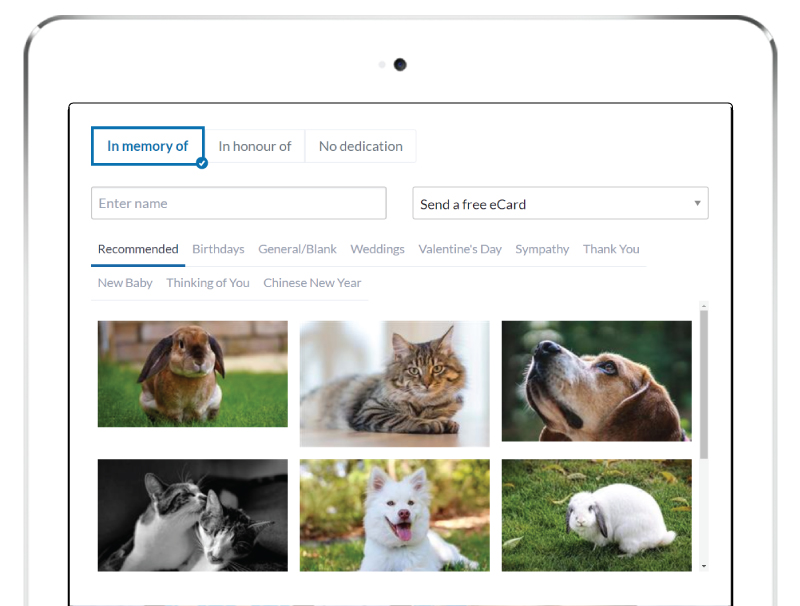
View full size example
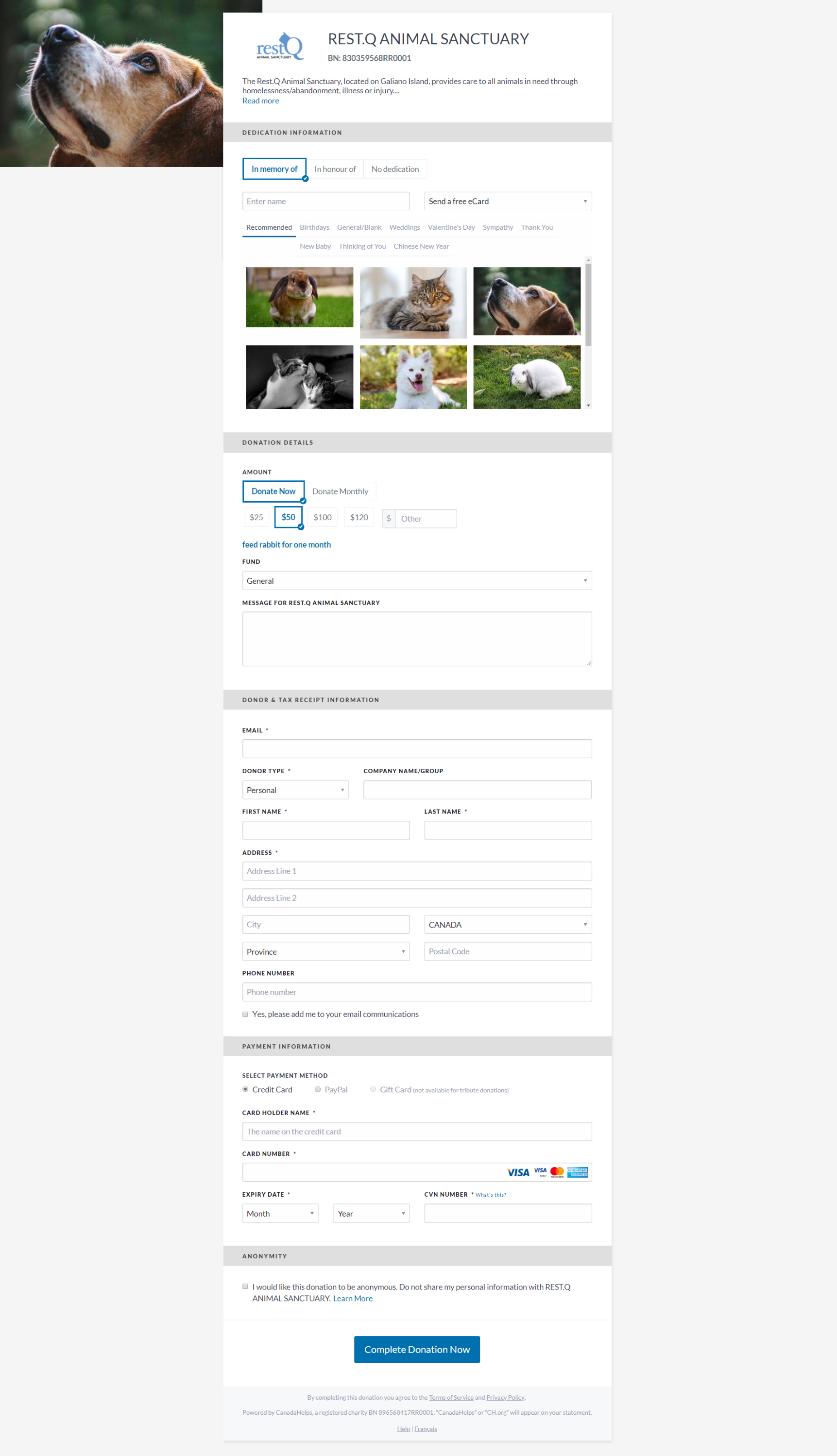
4. The Snowsuit Fund and Wildlands League showcased their custom eCards on their form.
- Beautiful eCards match the brand and mission. Want to upload yours? Learn How
- Charity admins can choose to display CanadaHelps eCards or only show the eCards they’ve uploaded.
- Need beautiful images for eCards? Try Unsplash.com or Pexels.com for professional photos that are free for commercial and non-commercial use.
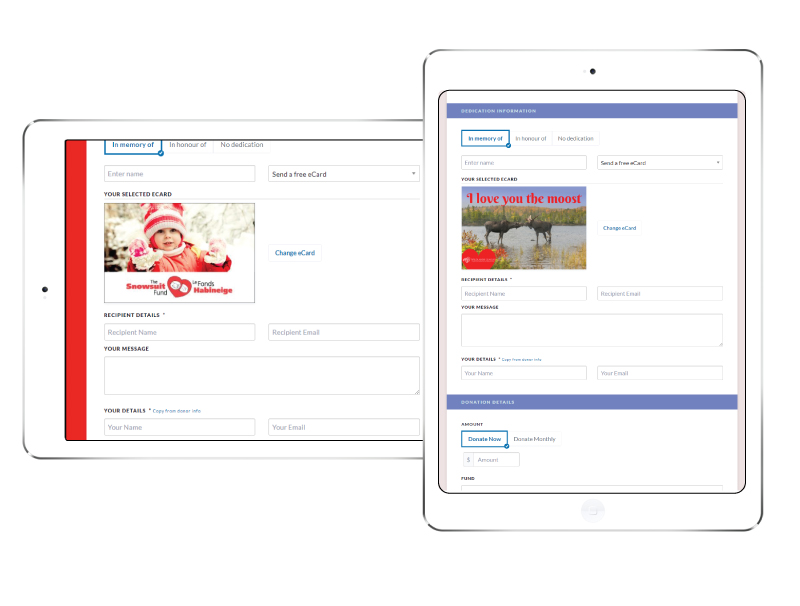
View full size example
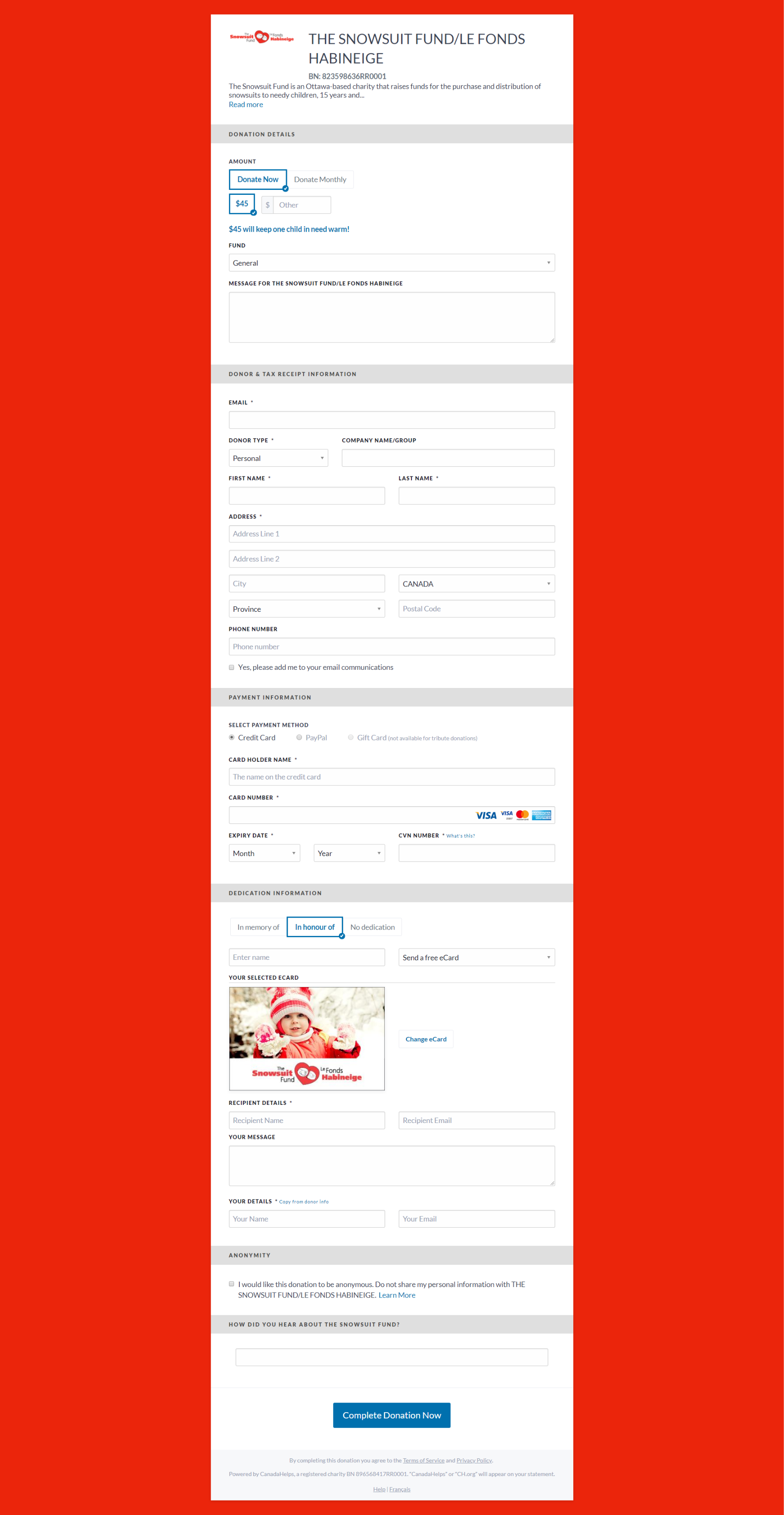
5. Canadian Aid for Chernobyl created an inspiring and eye-catching Multi-Step Form.
- Background image is high-resolution (not blurry or pixelated).
- Colours chosen match the charity’s branding or campaign theme.
- Headline used at the top of the form is clear and actionable.
Want to set up your own Multi-Step Form? Click here to learn how.
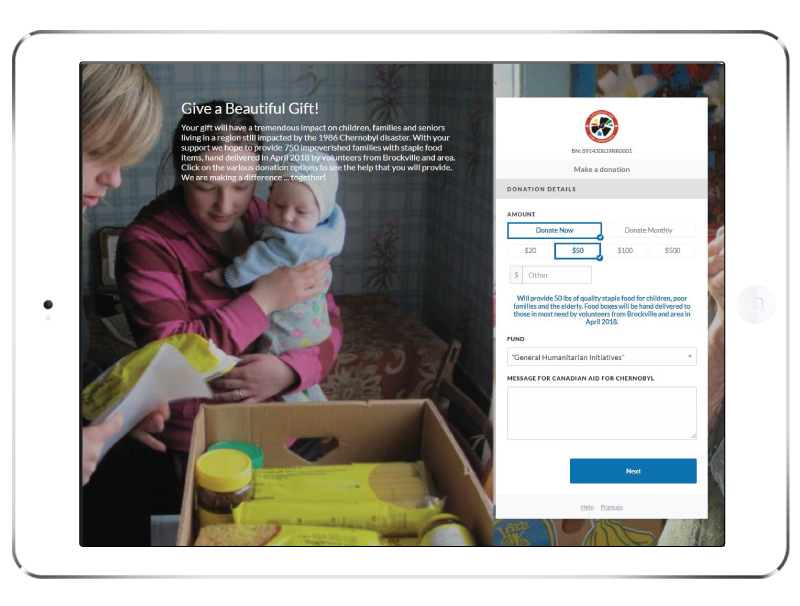
View full size example
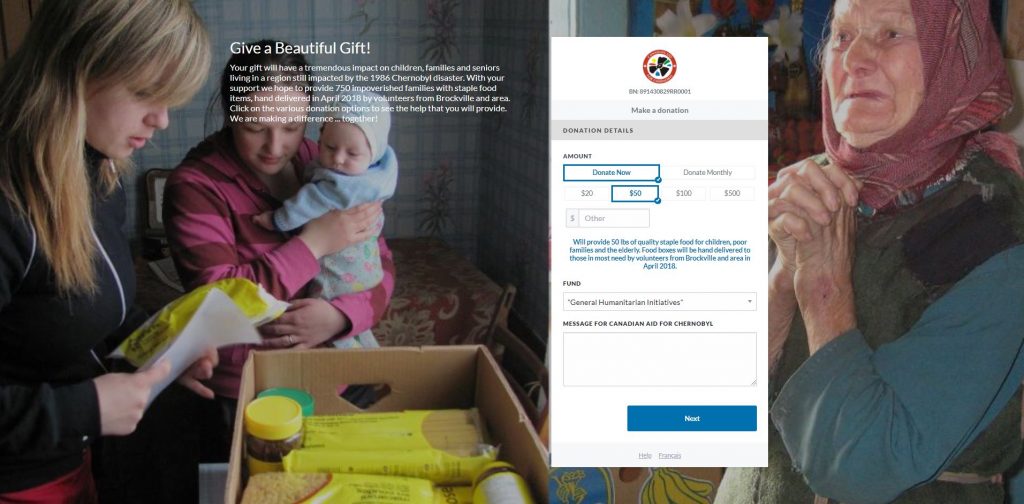
6. The Dream Factory uploaded a compelling image at the top of their donation form.
- Image is relevant, captures attention and is high quality.
- Image helps to reinforce the need the donor will help fulfill.
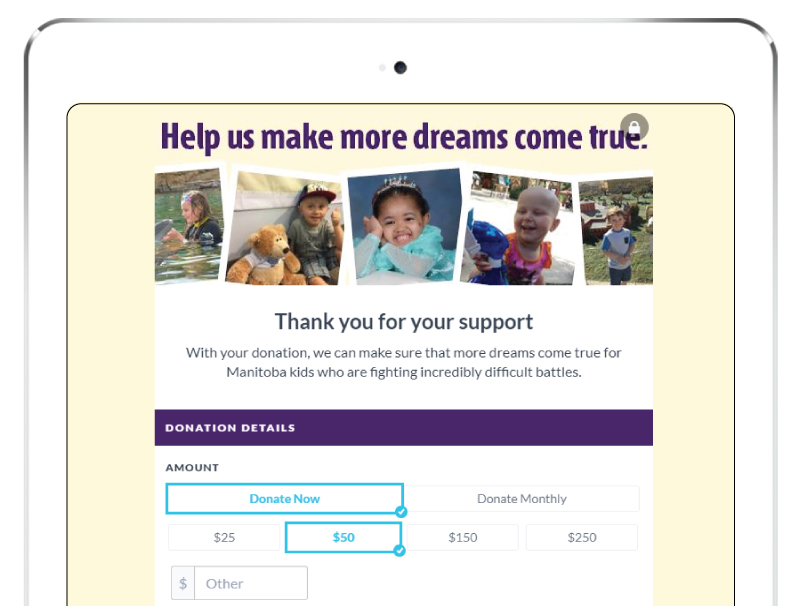
View full size example
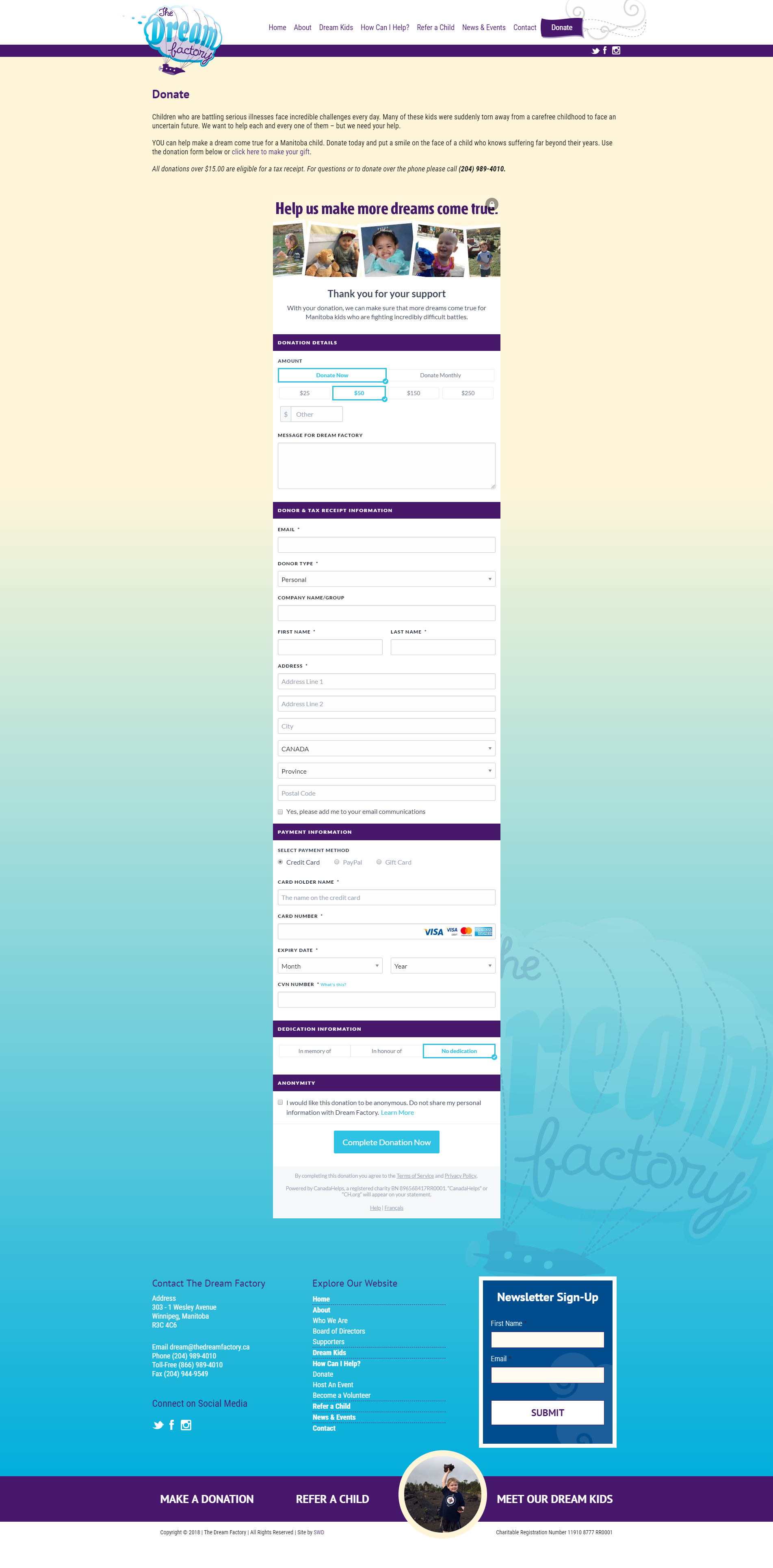
7. Victoria Foundation branded and personalized their Thank You message.
- Charity expresses gratitude and reinforces the impact the donation will make.
- Logo was uploaded to keep branding consistent. Learn How
- Tax receipt is automatically attached to donation confirmation email.
- Now you can include a custom message for monthly donation confirmation emails too!
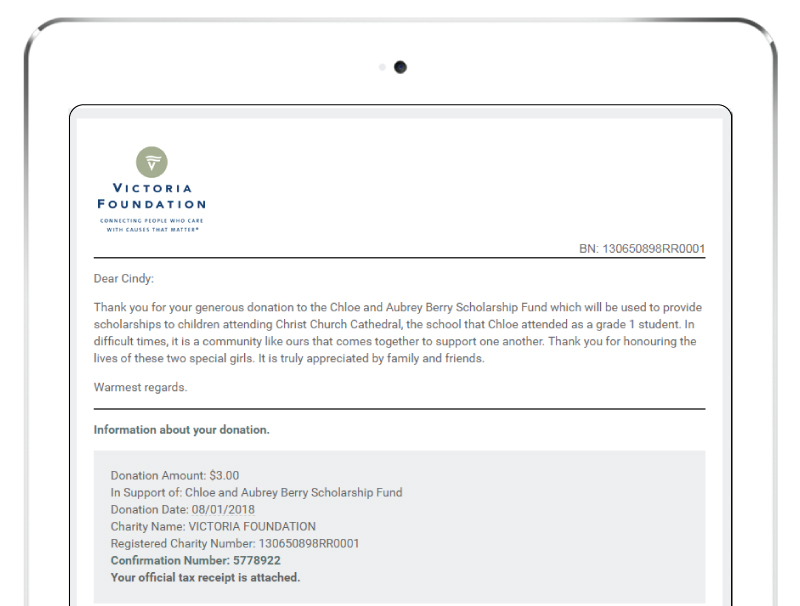
View full size example
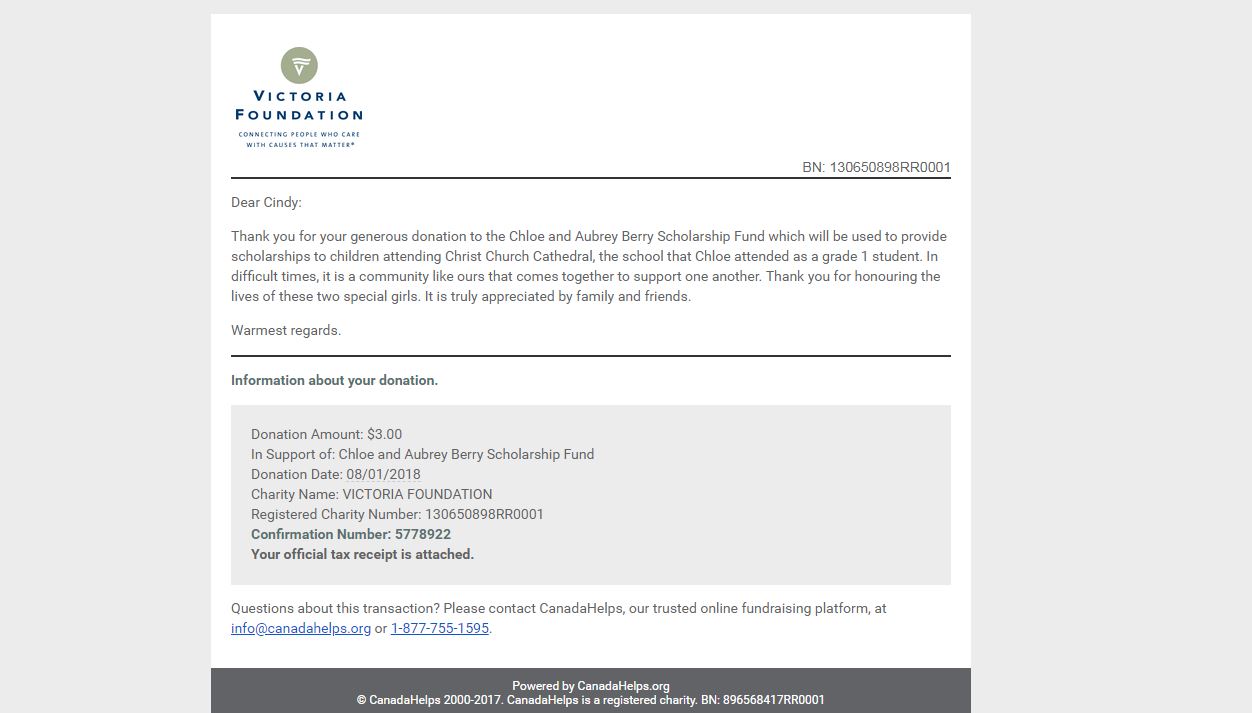
8. Hope Mission promoted monthly giving with a CanadaHelps form optimized for monthly giving.
- CanadaHelps donation form was optimized for monthly giving. Learn How
- Suggested donation amounts were set specifically for monthly giving.
- Donation button on charity’s website links directly to monthly giving form.
- Tip: Don’t forget to promote monthly giving on your website’s Ways to Give page.
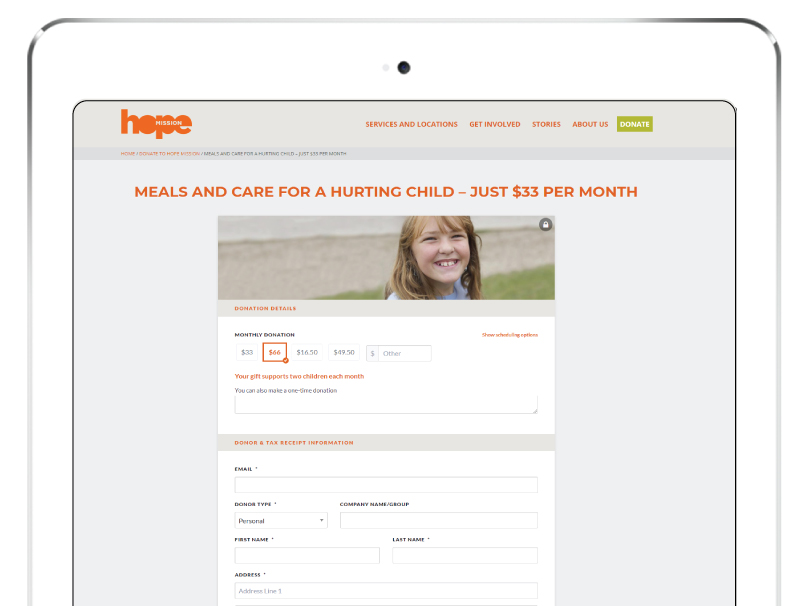
View full size example
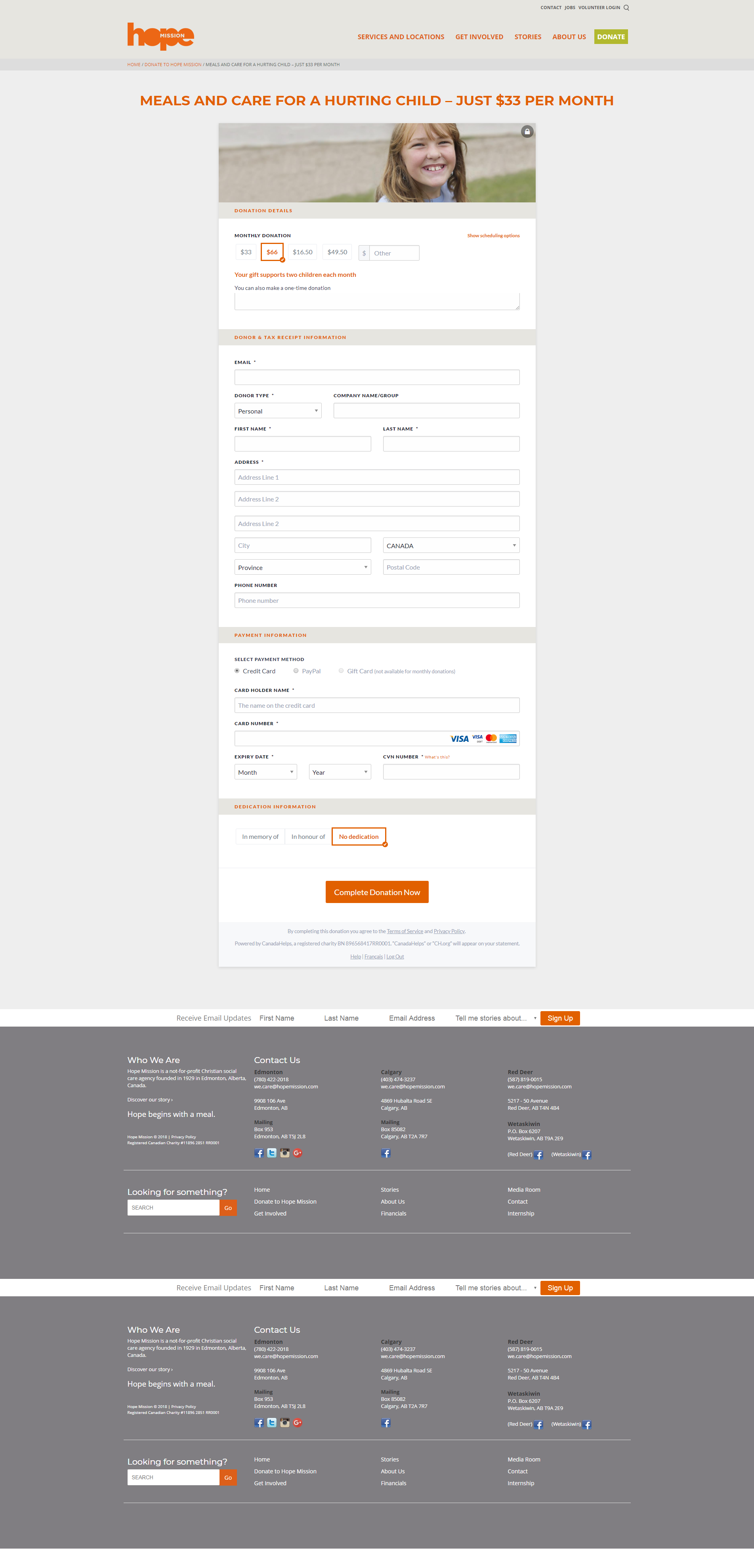
9. Mother Nature Partnership offered donors a beautiful charitable gift guide.
- The Mother Nature Partnership Gift Catalogue was created using Customizable Donation Forms.
- Gifts were offered at a wide range of price points with a clear understanding of each gift’s impact.
- Gifts ranged from a $15 stocking stuffer to a $500 workshop.
Want to create your own charitable gift guide?
Click here to download our free white paper.
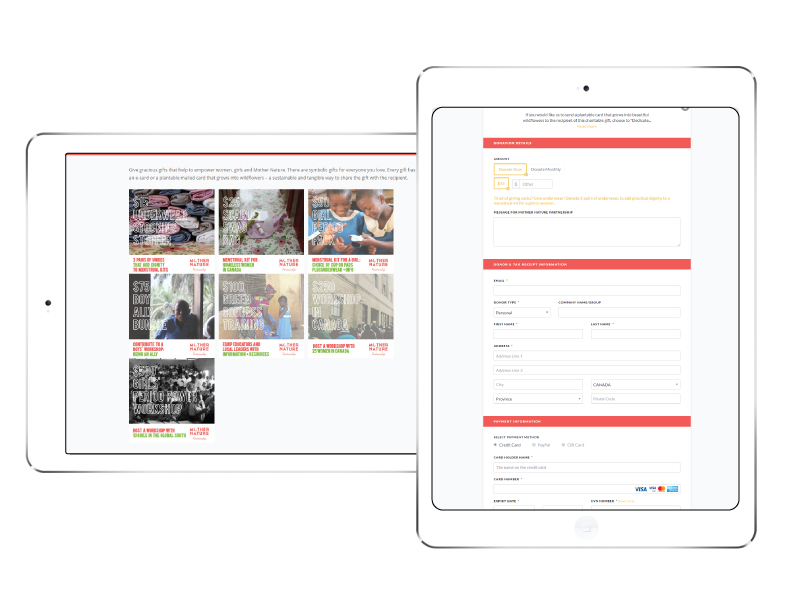
View full size example
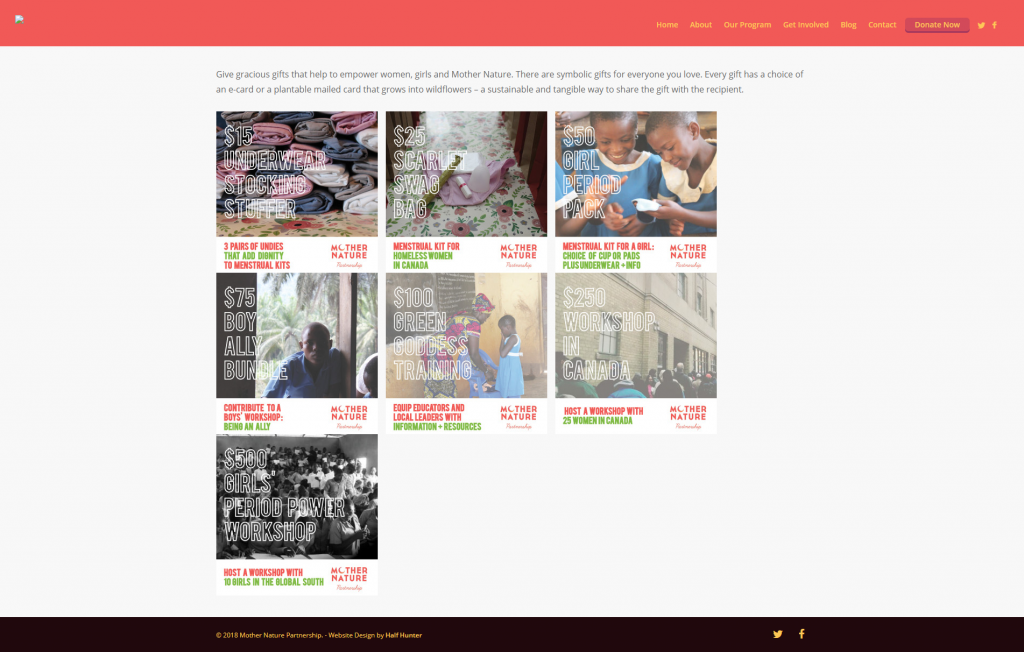
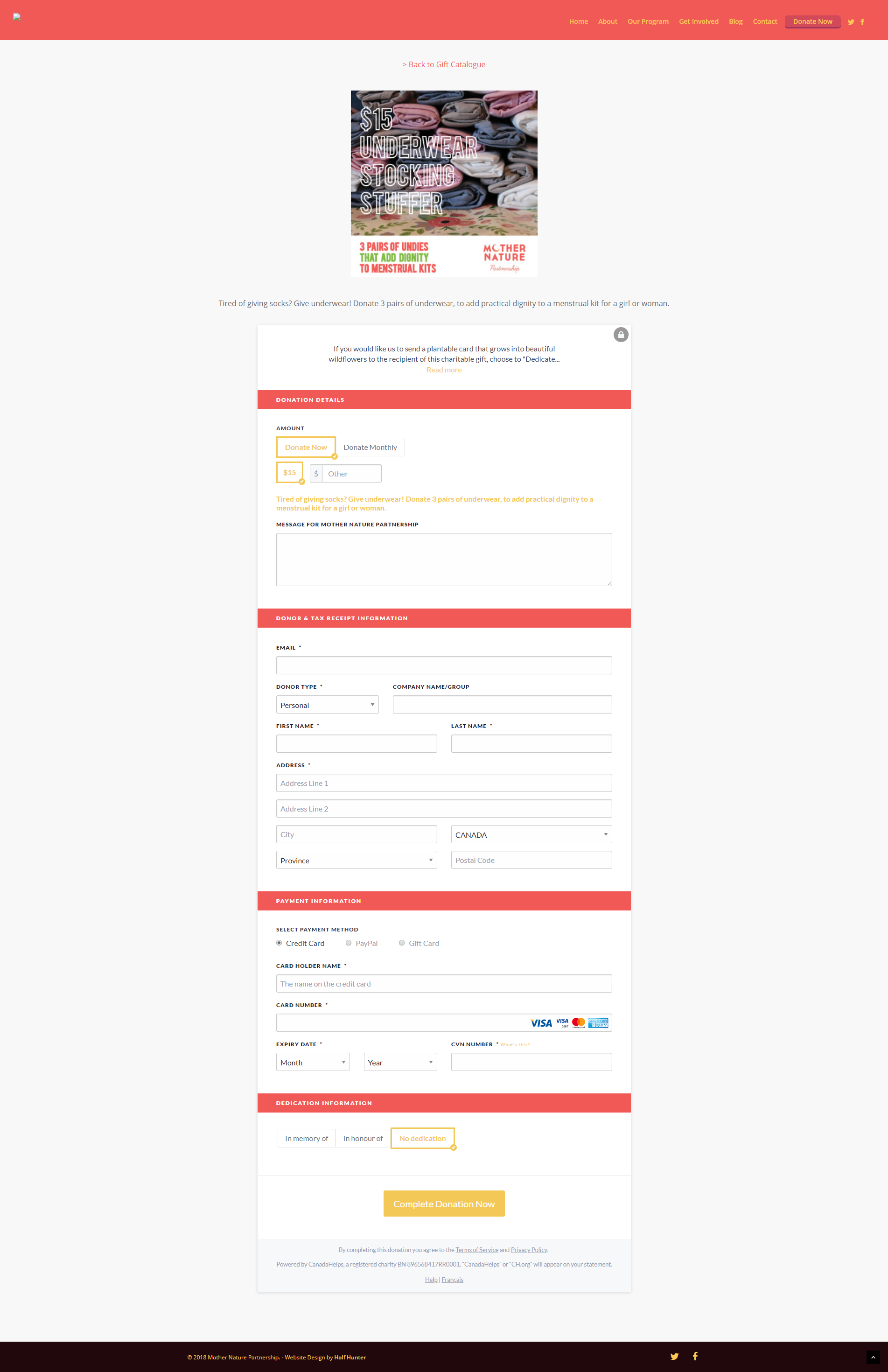
10. Toronto Zoo created a specific form for a specific fund.
- Fund was preselected for the form, saving donors a step in the donation process.
- Optional fundraising thermometer indicates fundraising progress.
- Background image, page description and colours are consistent with the campaign theme.
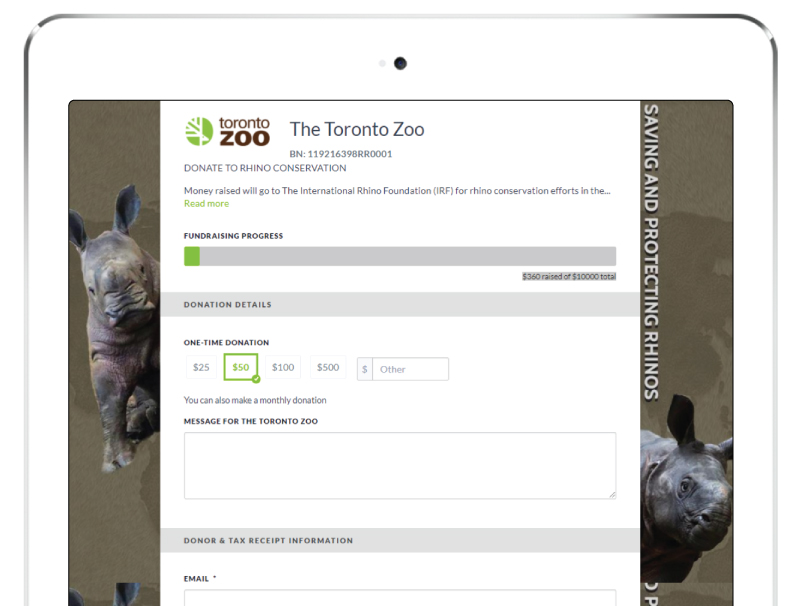
View full size example
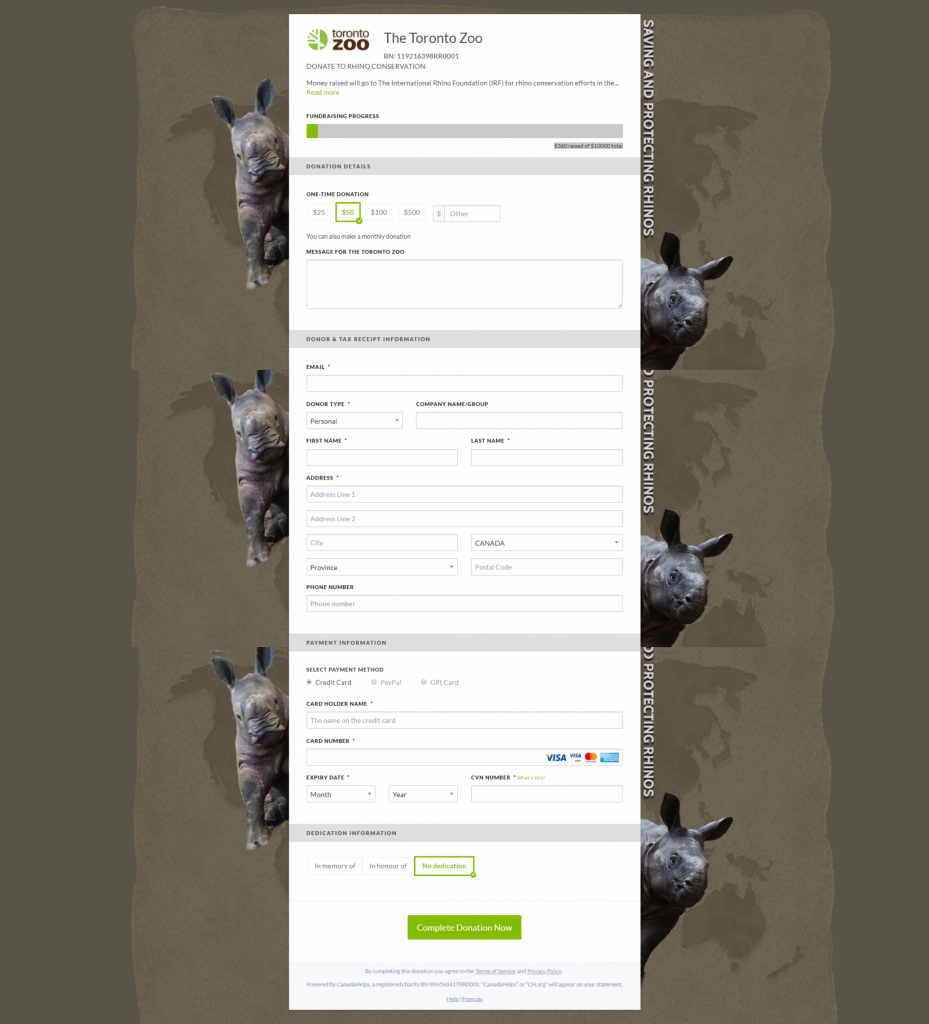
Inspired to create a Customizable Donation Form for your charity?
Beautiful Charitable Event Pages
1. Boys and Girls Club of Durham: created a beautiful page that sets the tone for the event.
- Offered multiple ticket types to appeal to a wide range of people.
- Used an eye-catching banner and relevant images in the media carousel.
- Included all the important details on the event page.
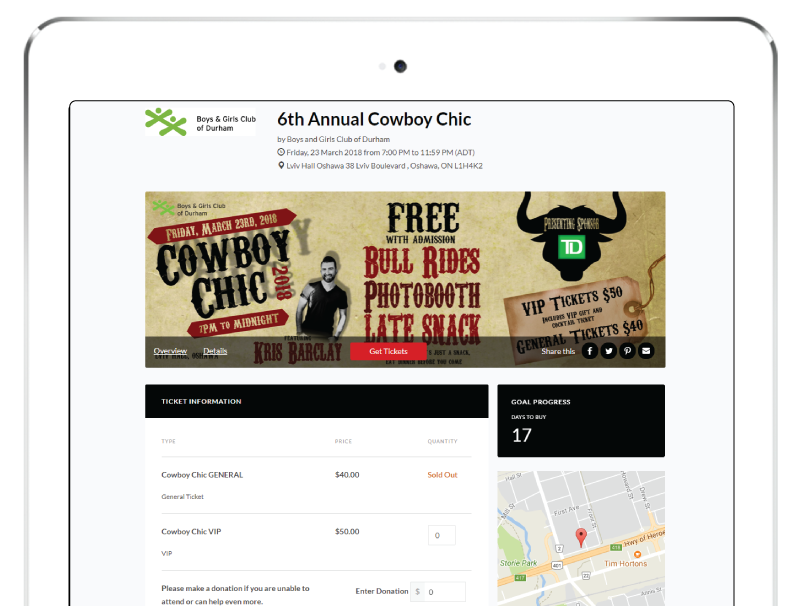
View full size example
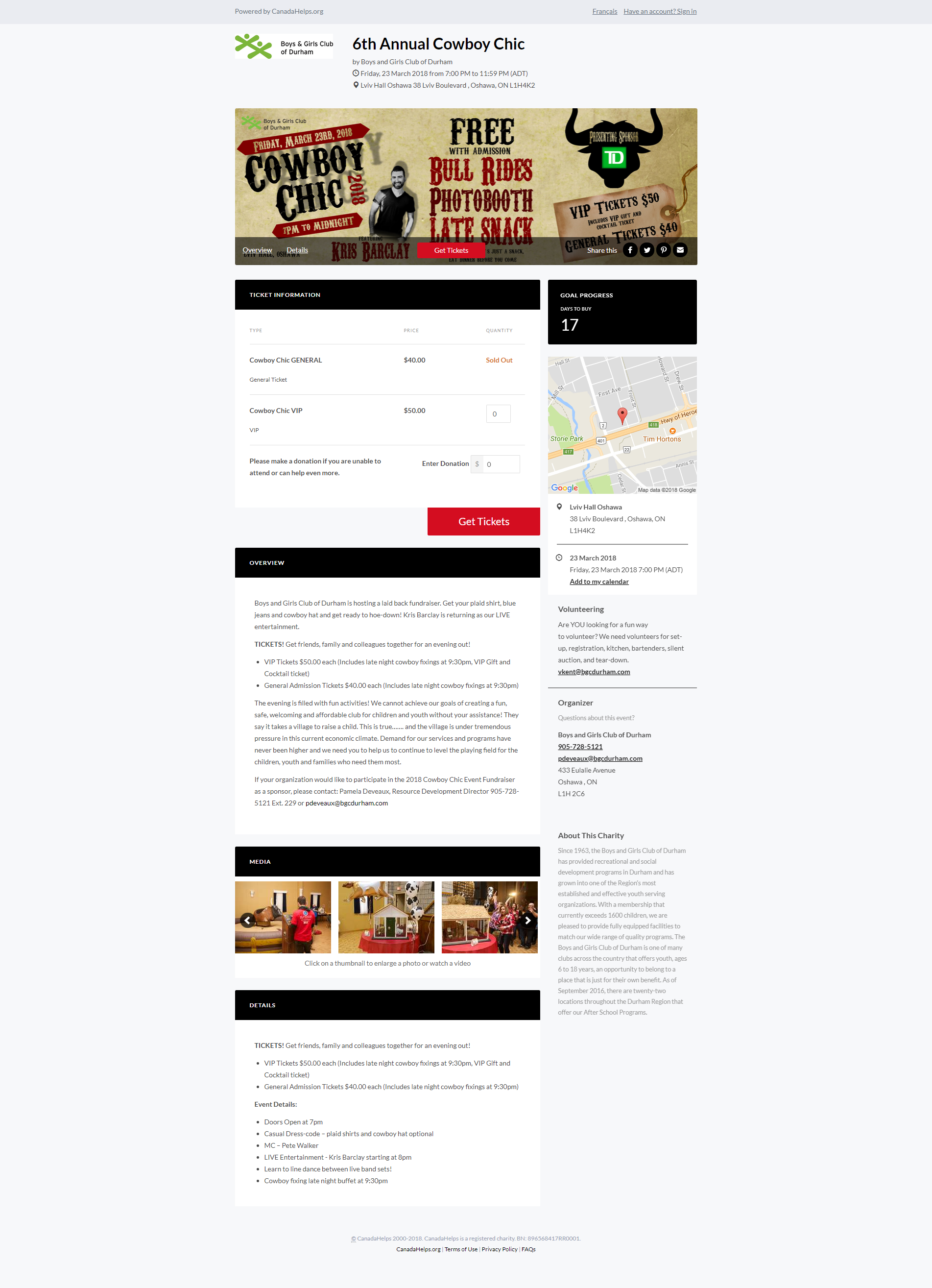
2. CivicAction Leadership Foundation captures immediate attention with a great hero banner.
- Image is great quality and draws the reader in to learn more.
- Text on the banner is brief, interesting and easy to read.
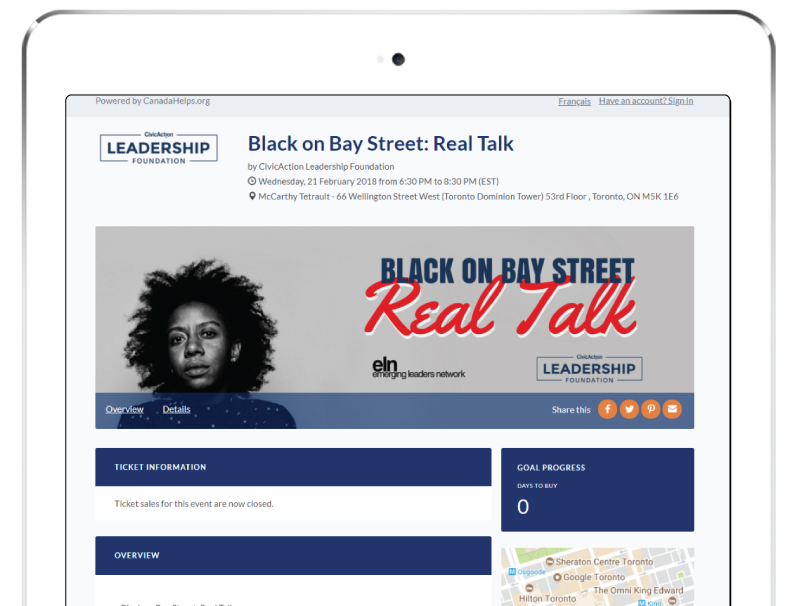
View full size example
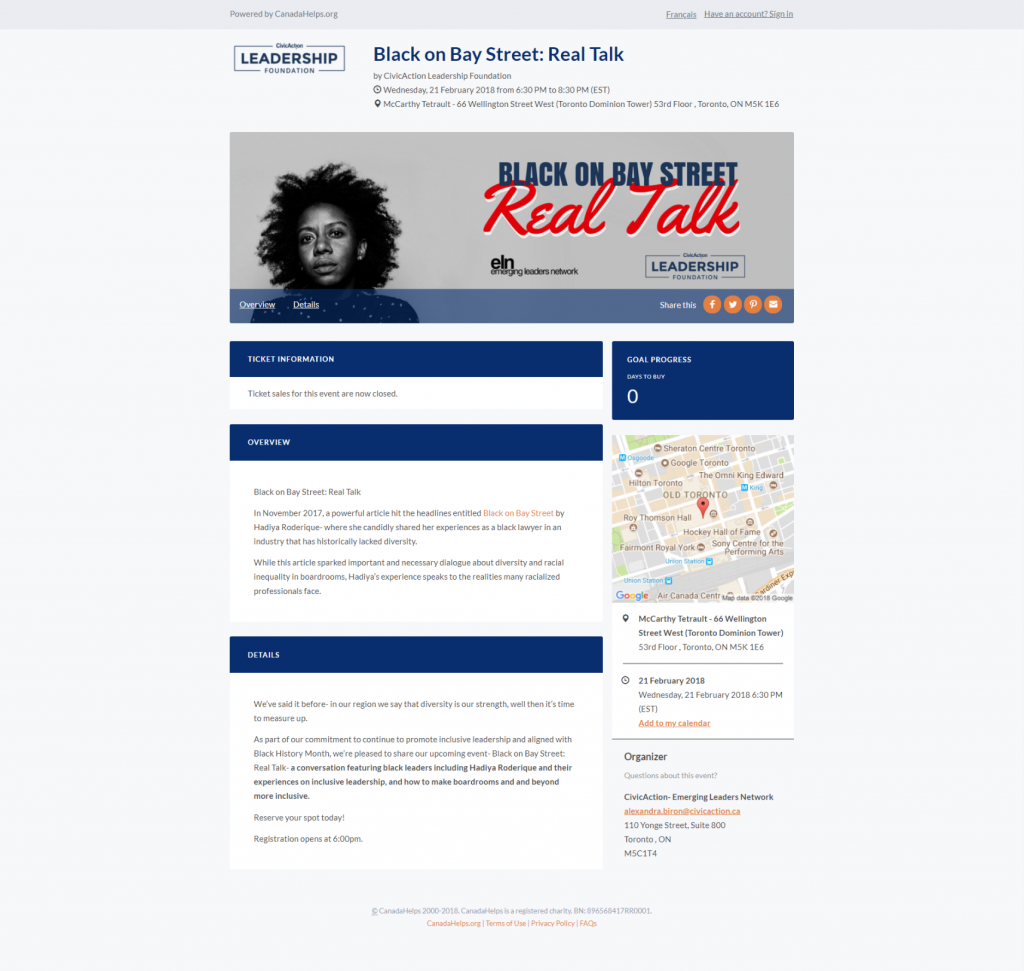
3. iWOF added multiple ticket types to expand its reach to different audiences.
- Ticket types are clearly described so it’s clear what you’re getting.
- Charities Admins have the option to collect donations from the event page.
- Charity Admins can choose from instant tax receipting, no receipting or post-event receipting.
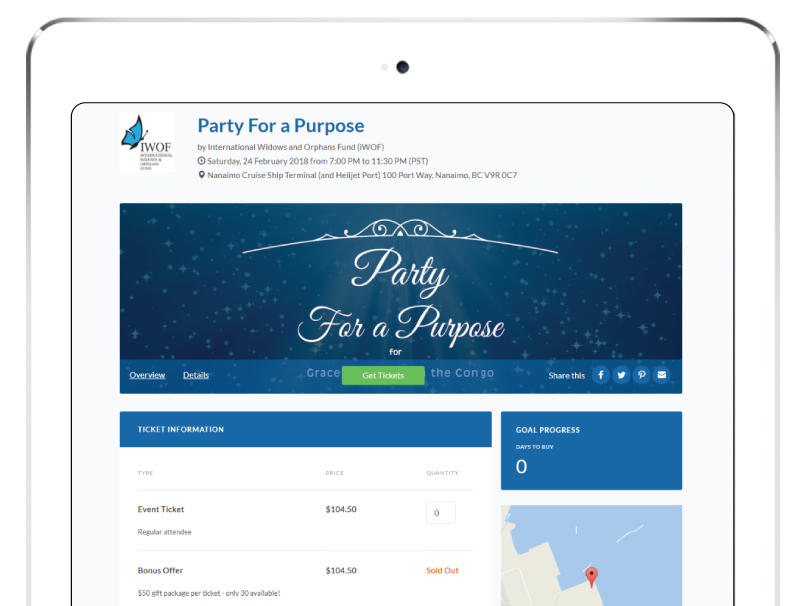
View full size example
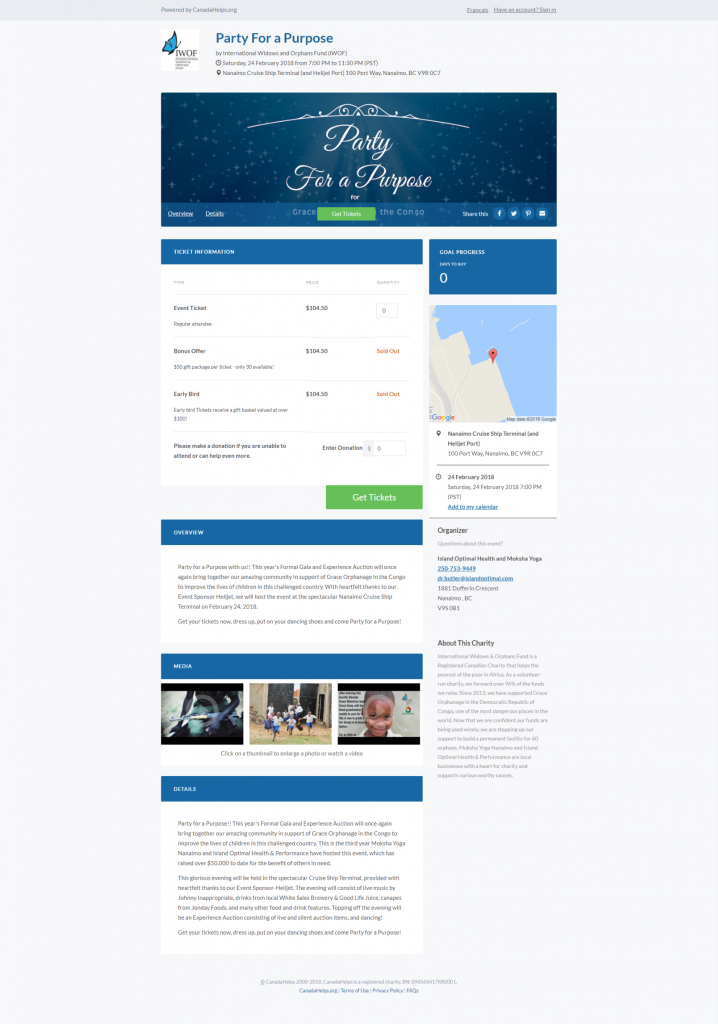
4. Alpha-1 Canada got creative and offered tickets to a virtual event.
- Don’t forget! The CanadaHelps Events Management platform can be used for free or paid, in-person or virtual events.
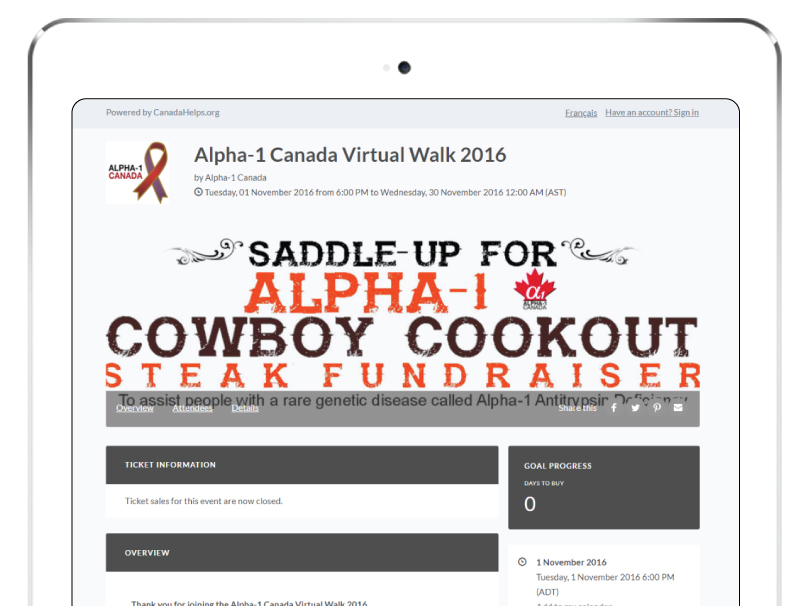
View full size example
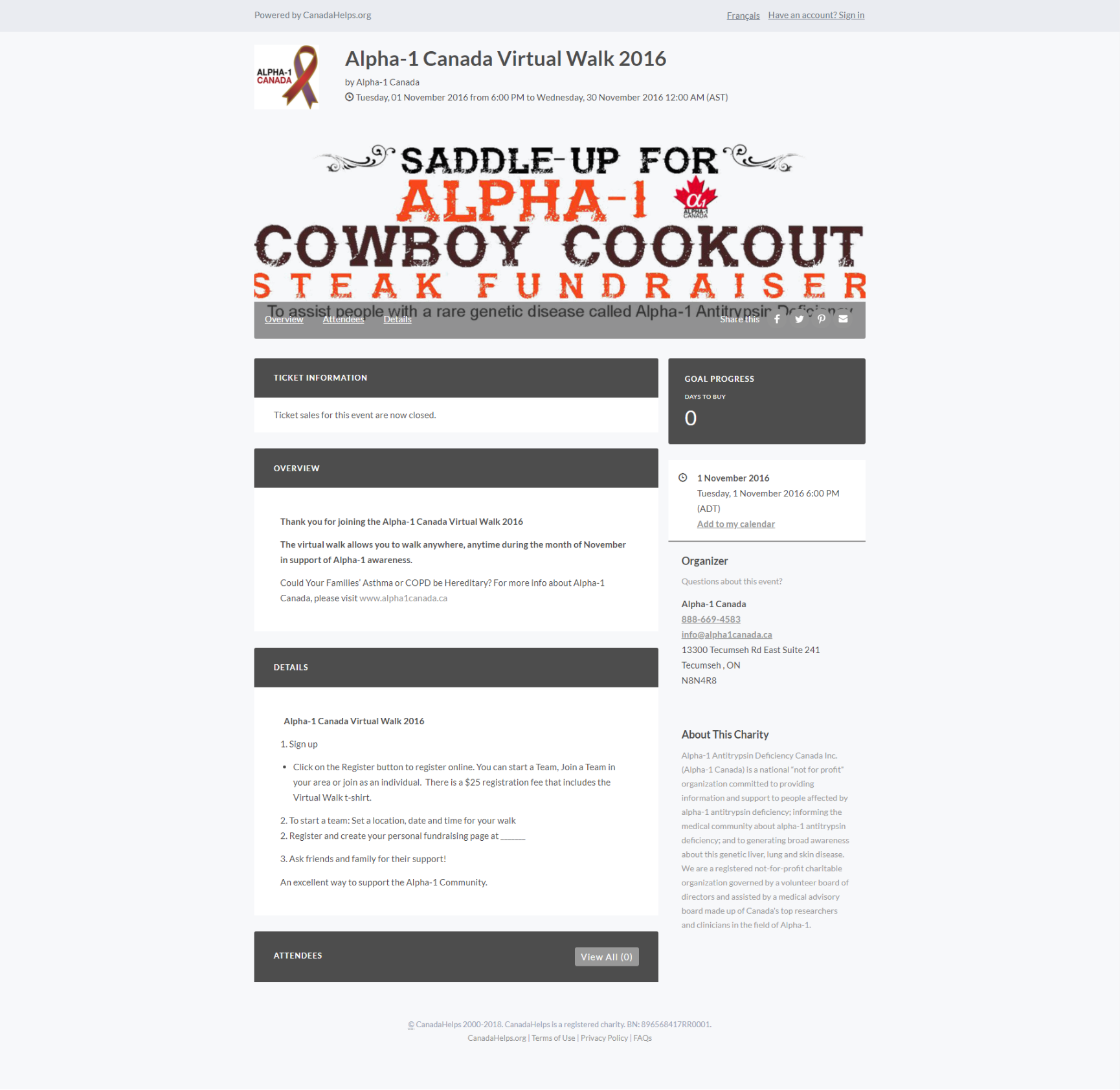
5. The Neighborhood Group included all the key event details for a great user experience.
- Including important details helps eliminate any doubts during the purchase experience.
- In case of questions from potential ticket purchasers, the organizer’s name and contact information is listed.
Want to set up your own CanadaHelps Event page? Click here to watch how-to videos.
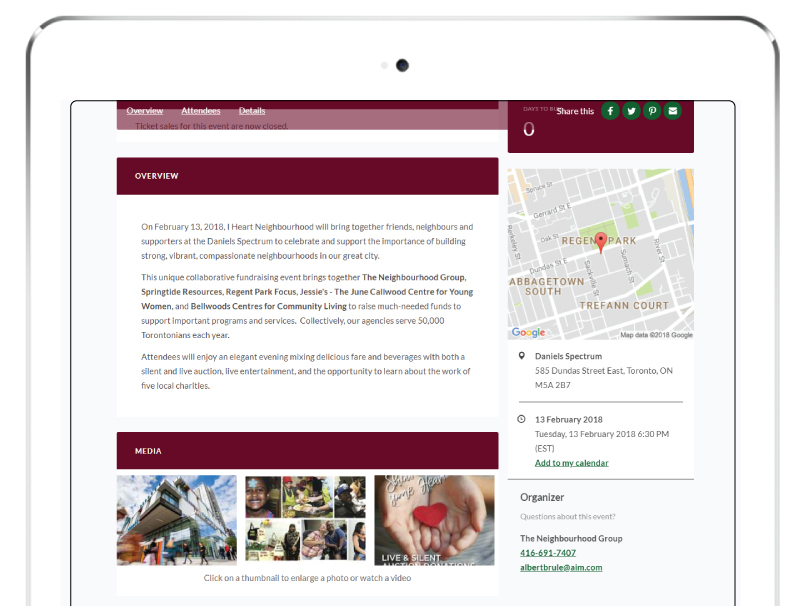
View full size example
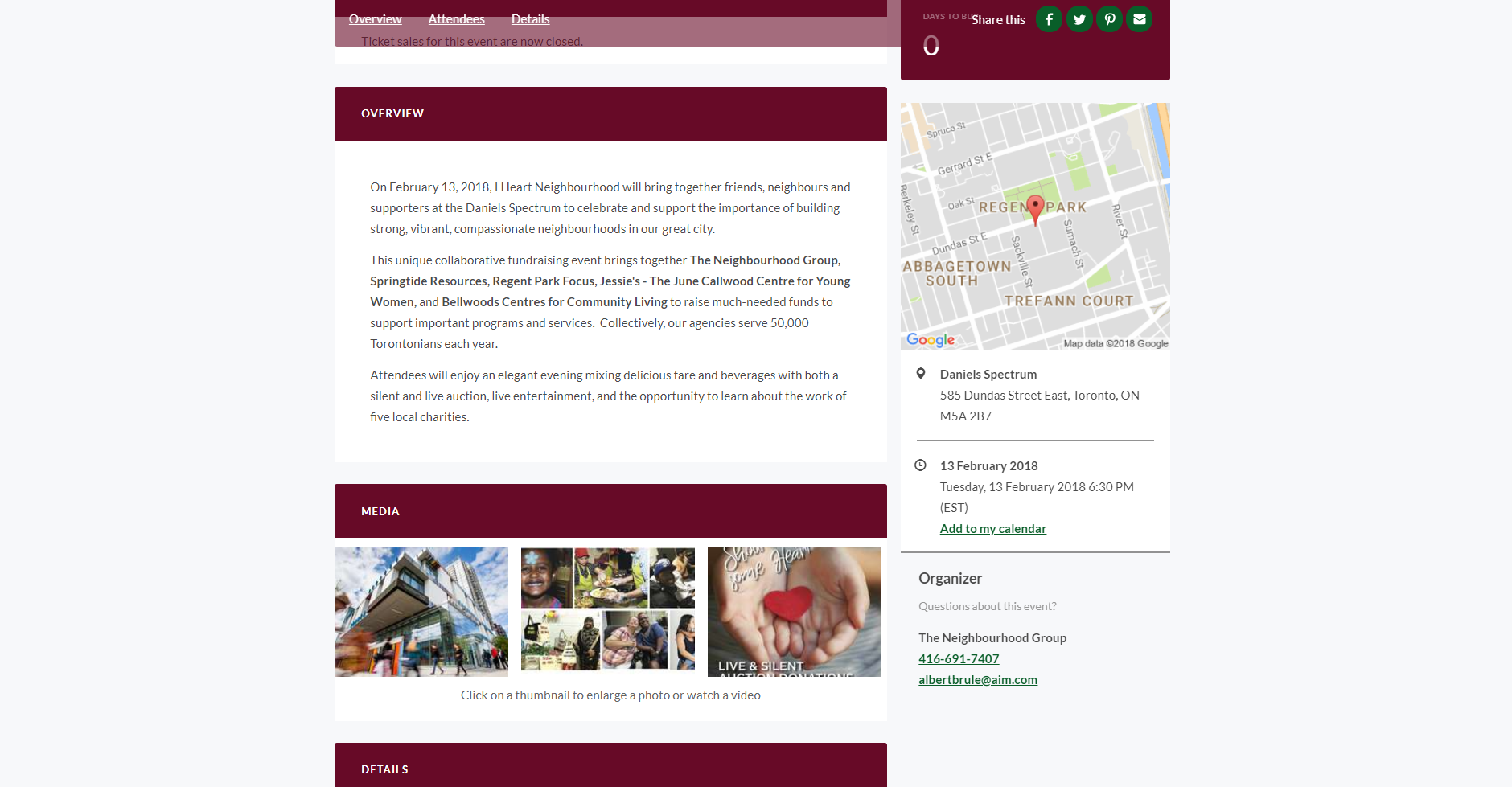
6. Canadian Women for Women in Afghanistan used the built-in media carousel to highlight engaging photos and videos.
- A nice selection of photos and videos inspires ticket purchases.
- Tip: This is a great place to highlight photos and videos of past events, volunteers, testimonials, the event location, letters from beneficiaries, those being helped and more.
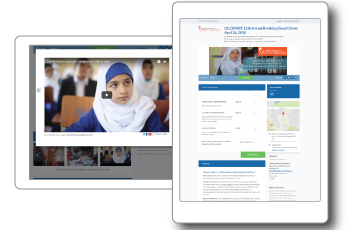
View full size example
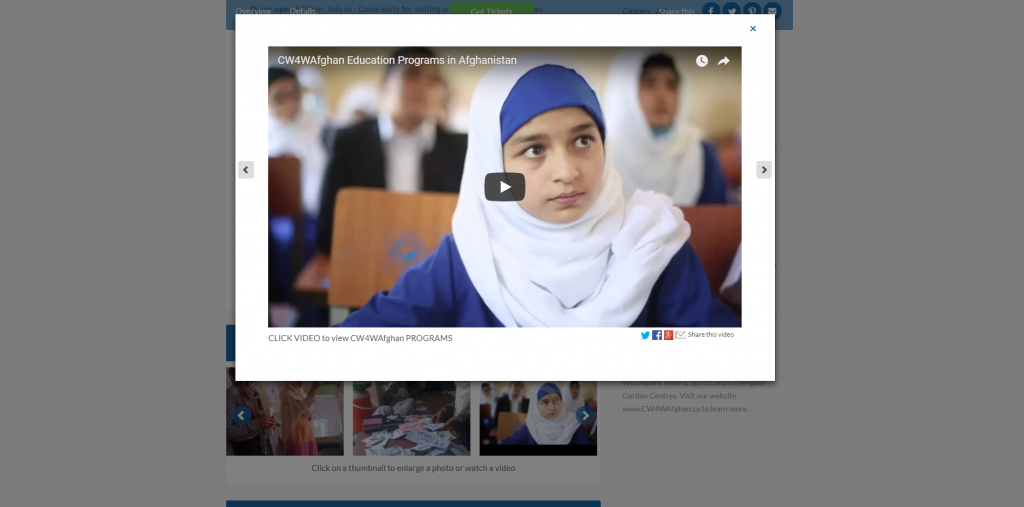
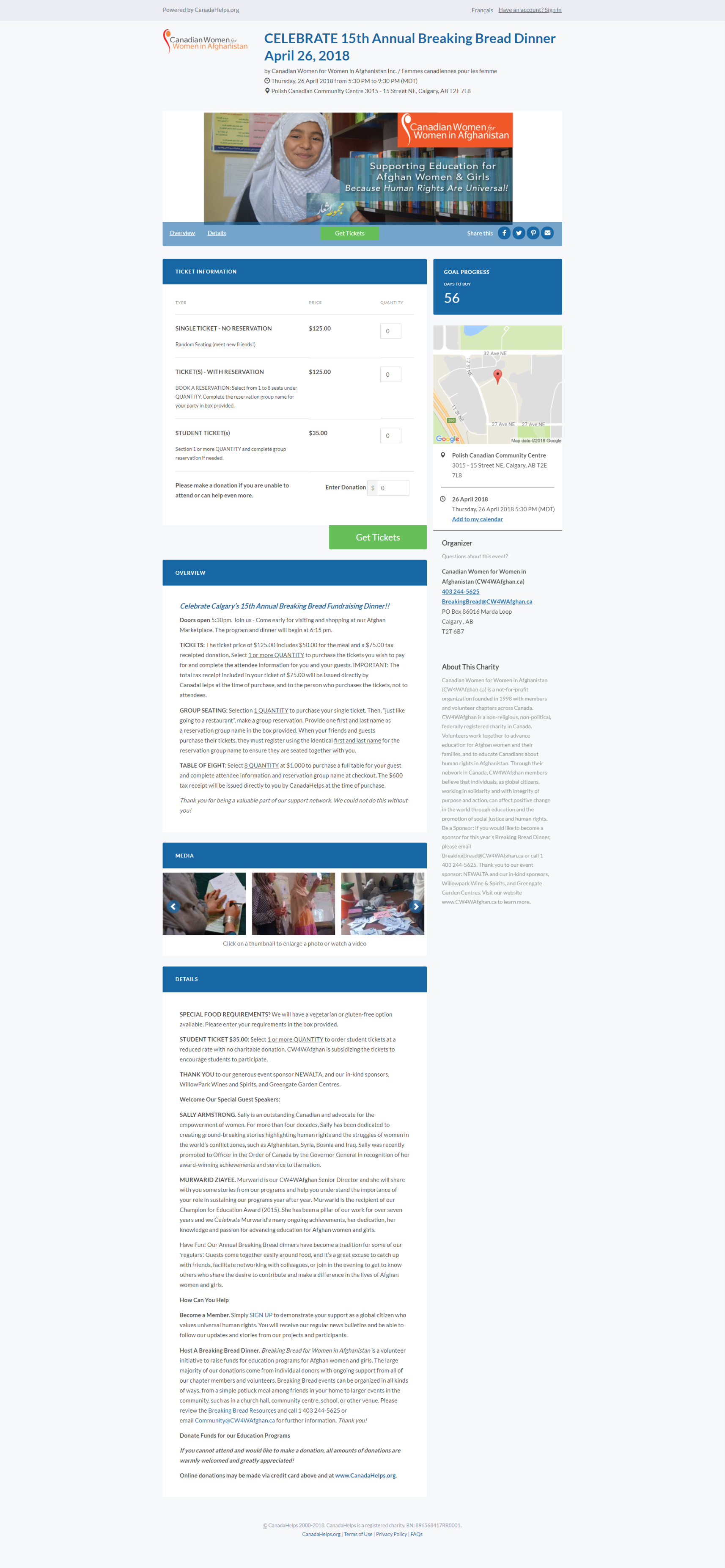
Inspired to launch a ticketed charitable event?
Compelling Peer-to-Peer Fundraising Campaigns
1. Sit With Me Rescue created a beautiful Peer-to-Peer landing page that moves supporters to join.
- Eye catching hero banner and page visuals immediately capture attention.
- Strong headline tells you what the event is about at-a-glance.
- Page description communicates the essential information, including the impact the fundraiser will make for the cause.

View full size example
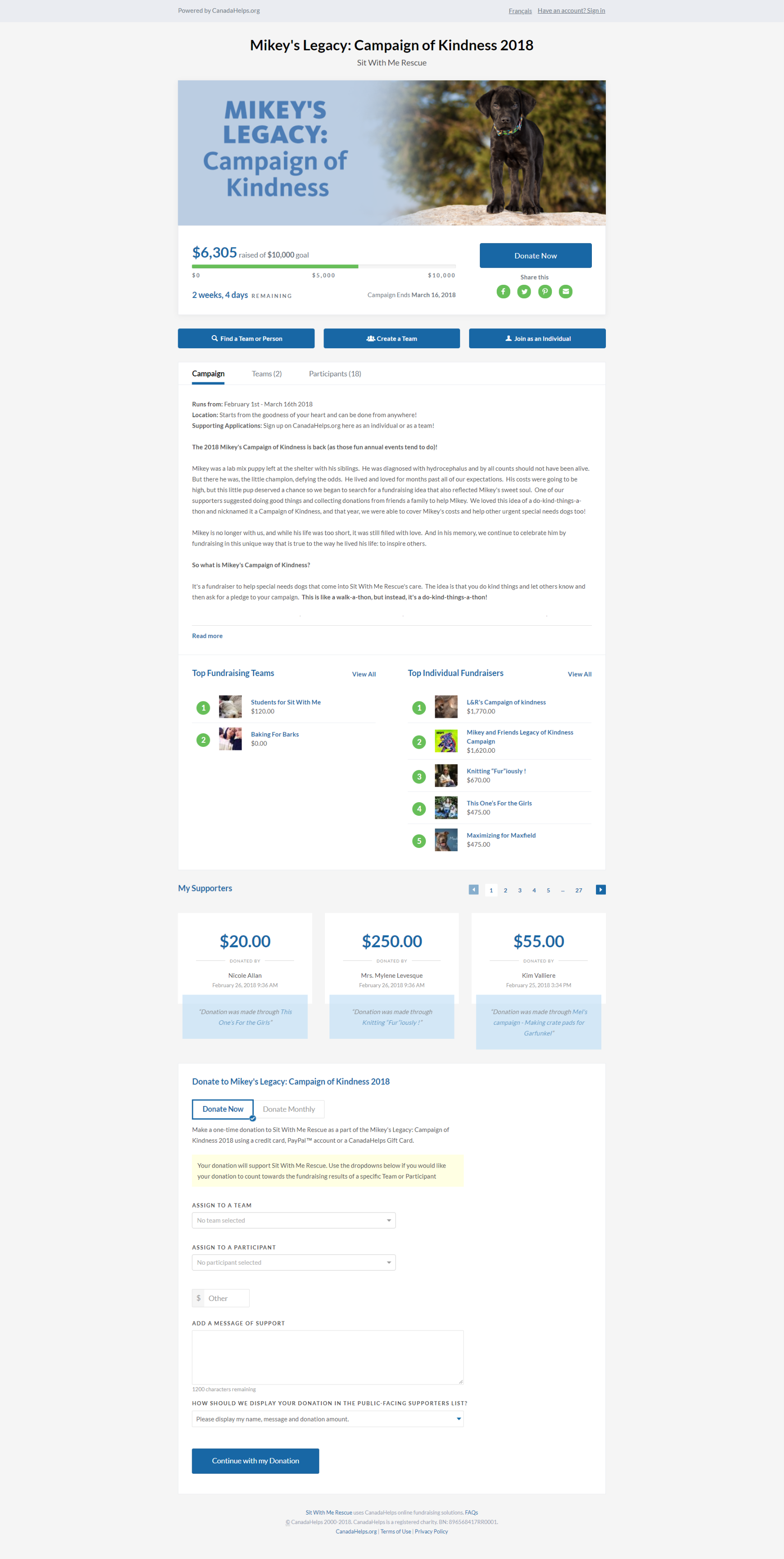
2. Toronto Rape Crisis Centre used a high-impact hero image to draw you right in.
- This marquee campaign image is consistently displayed across all campaign pages and emails.
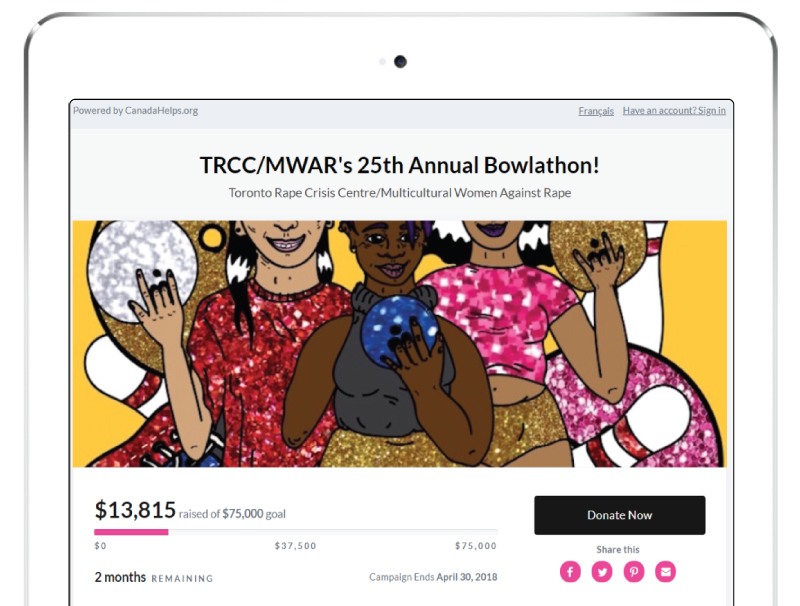
View full size example
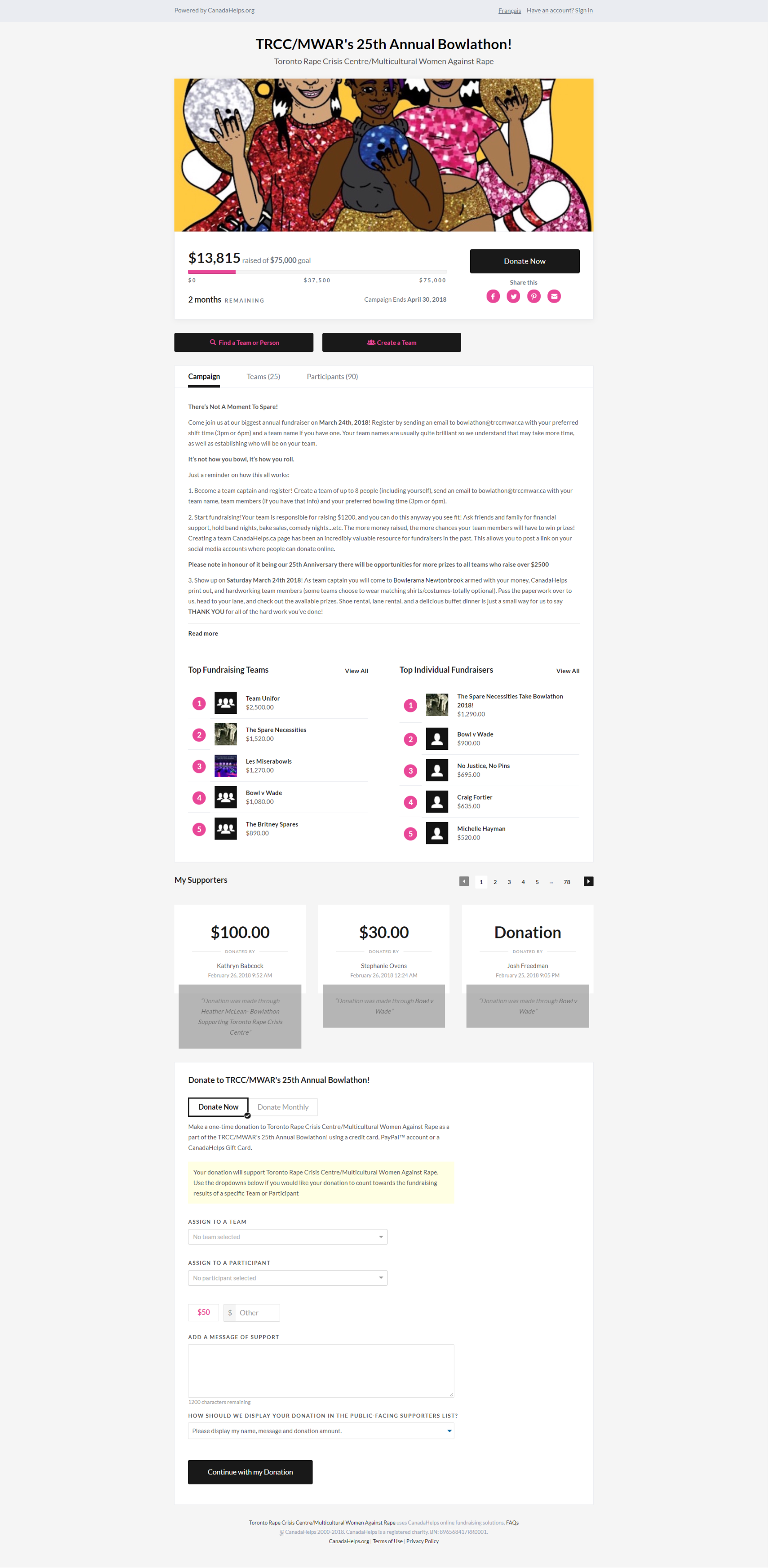
3. Toronto City Mission inspired 18 Teams and 105 Participants to join the campaign.
- Built-in email and social sharing tools help facilitate easy invites and promotion.
- Charity Admins can choose to allow anyone to participate or tightly control who participates.
- Charity Admins can let Team Captains do all team management or help by assigning team members and more.
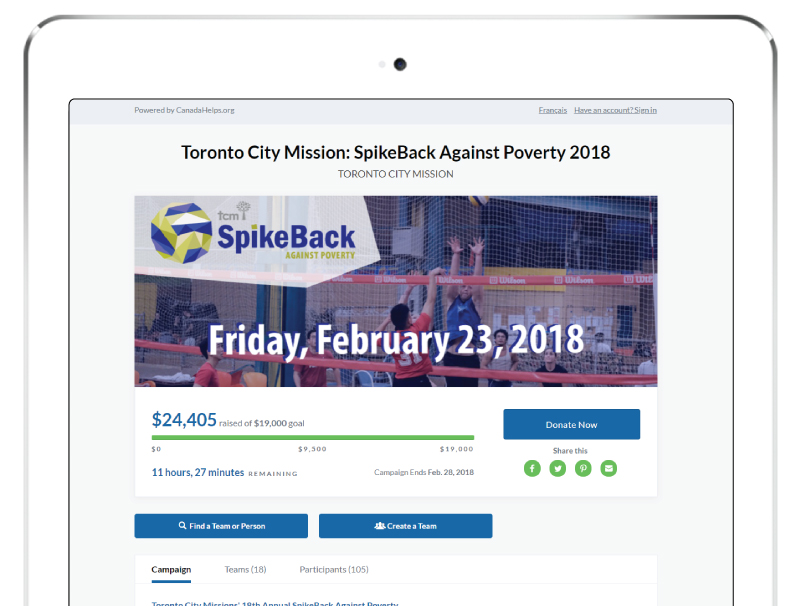
View full size example
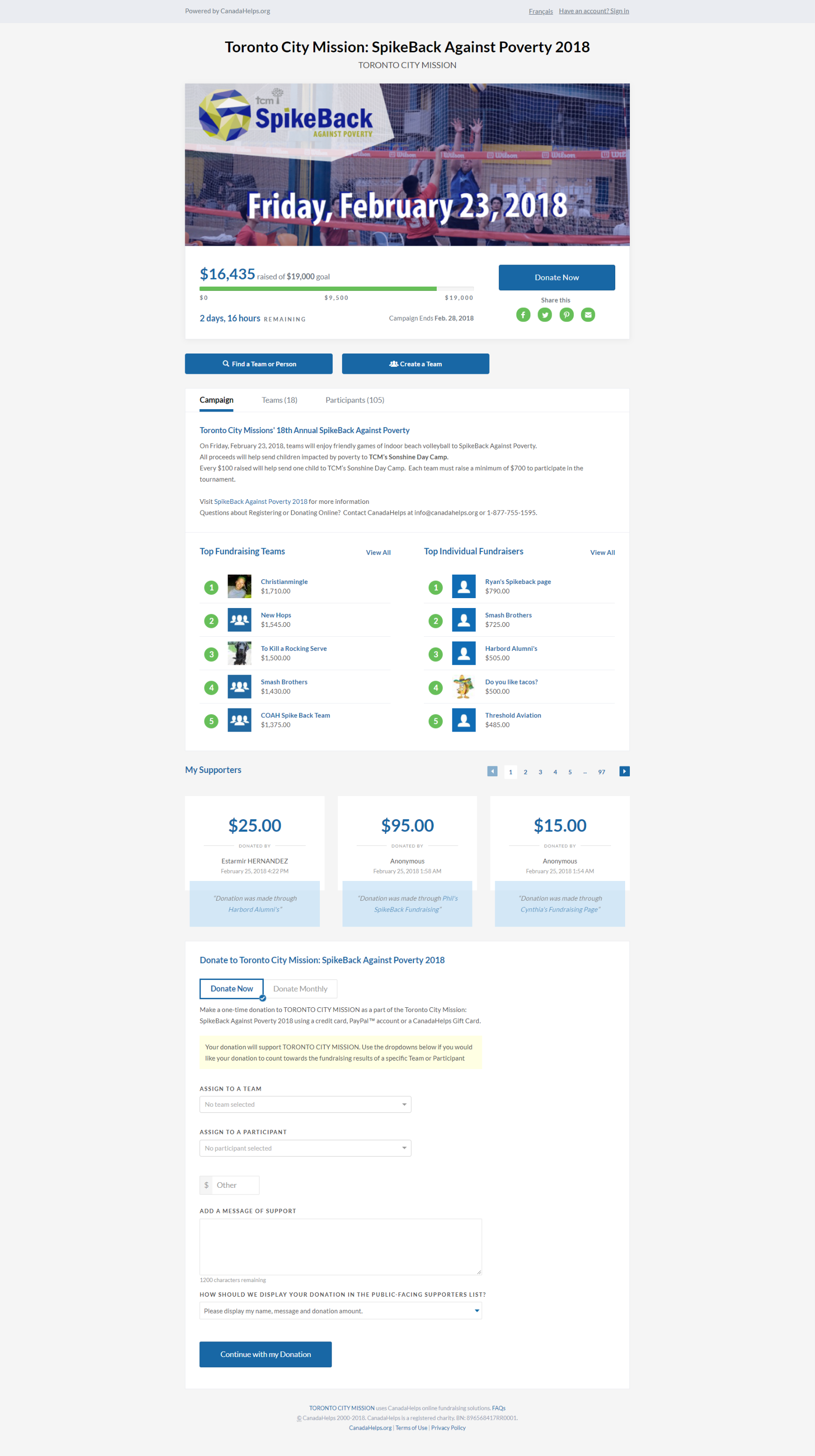
4. Bird Studies Canada got well organized with their custom sign-up questions.
- Asking the right questions makes getting organized easy.
- Having participants sign the Terms and Conditions up-front minimizes hassle and paperwork.
- Charity Admins can access answers to their custom questions in Peer-to-Peer reports.
- Charity Admins can choose from a variety of question formats: multiple choice, yes or no, waiver, single answer and open text.
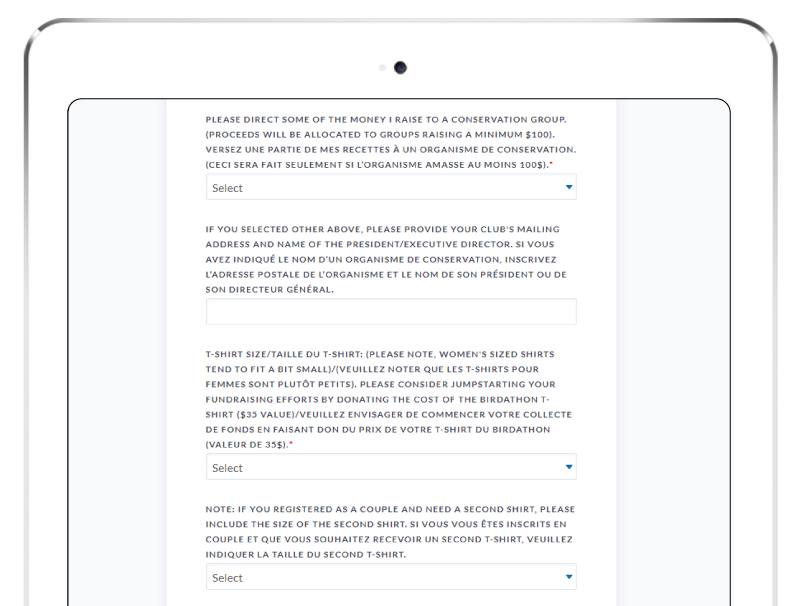
View full size example
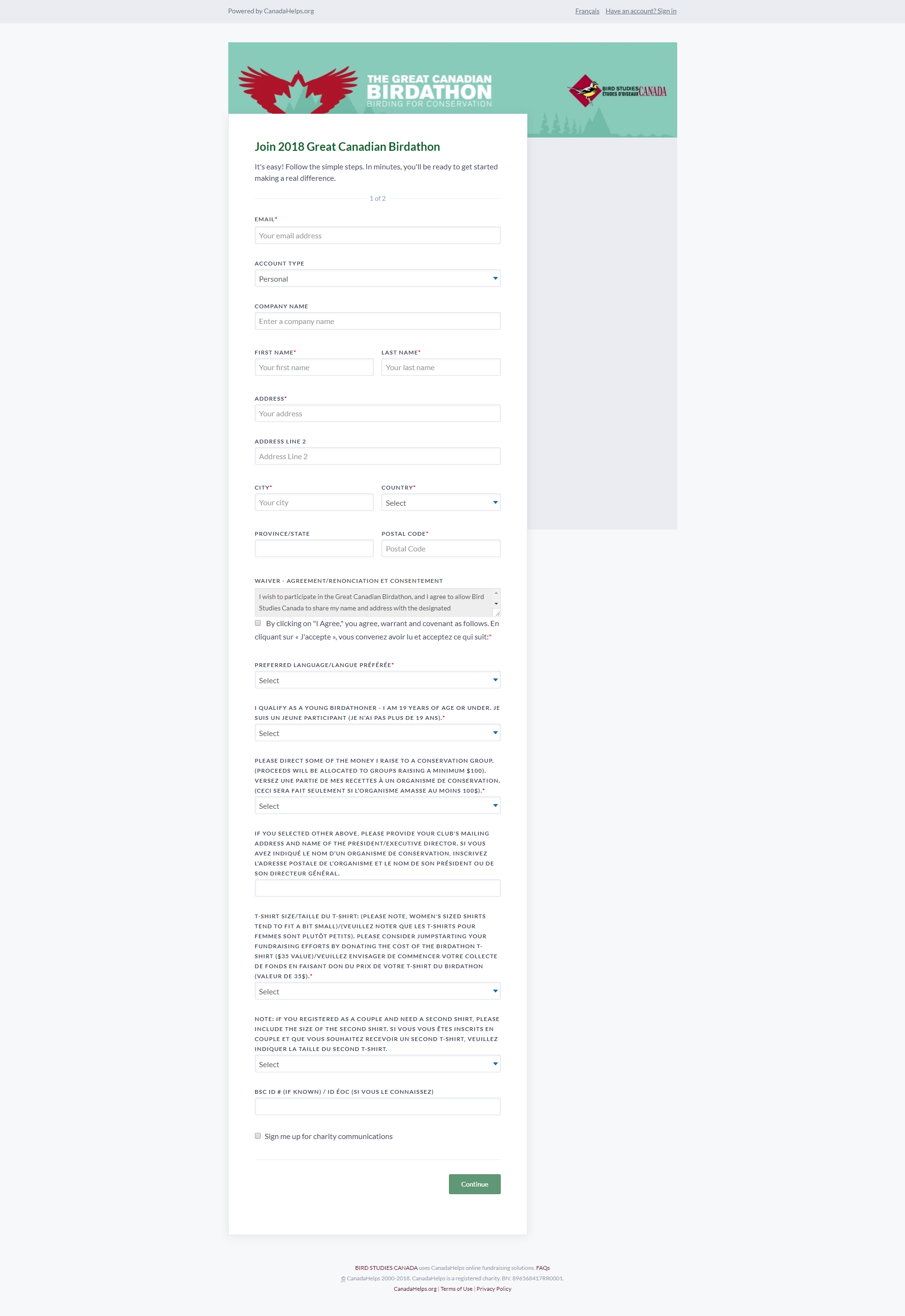
Inspired to launch a Peer-to-Peer Fundraising campaign?