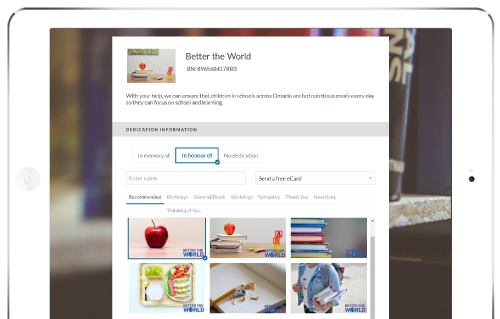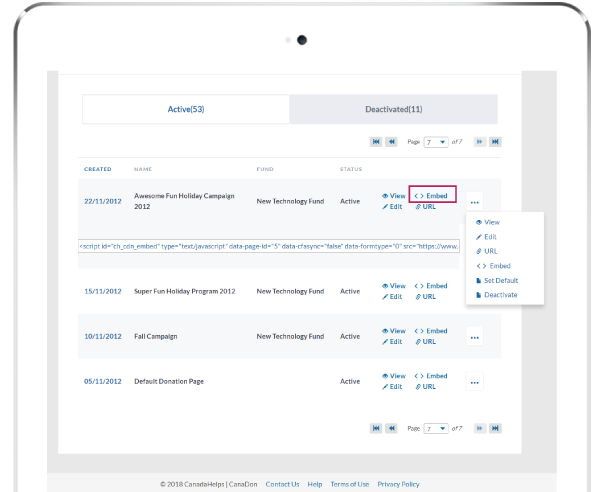Tribute-First Donation Forms from CanadaHelps

1. Launch a Tribute-First Form. It’s as Easy as 1-2-3!
With our Customizable Donation Forms, your charity has the flexibility to place tribute giving at the very top of the form so it’s the first thing donors see. It’s the perfect form to use when promoting Tribute Giving from your Ways to Give page and in relevant appeals.
It’s easy to launch your form!
- Go to the Donate Now tab in your Full Fundraising Account to create a new form.
- Choose One Page Form with Tribute First from the Form Type drop-down menu.
- Choose your colours, add images and custom e-cards, set suggested donation amounts and more!
- Embed your form directly on your mobile-optimized website or link to it from the Make a Tribute Gift button on your site.
New to CanadaHelps?
Sign up for a FREE account to start using our Customizable Donation Forms
2. Upload Your Charity’s Custom eCards (Optional)
Let your donors choose from a variety of beautiful eCards to include in the recipient’s email message. To upload your custom eCards, go to the Brand eCards area when setting up a Customizable Donation Form and use the image upload tool.
Need beautiful images? Try Unsplash.com or Pexels.com for high-resolution images that are free for commercial and non-commercial use.
3. Promote Tribute Giving on Your Website
Did you know that tribute gifts account for 8% of donations made through CanadaHelps? It’s no secret that donors value the opportunity to give in honour or memory.
If you don’t have one yet, consider adding a Ways to Give page to your website that suggests all the ways to give such as making a tribute gift, signing up as a monthly donor, volunteering, etc. Use this page to promote and link to your new Tribute-First Donation Form.
4. Embed Your Form on Your Website
Is your website mobile optimized? Then, just like we recommend you embedding your primary donation form that your Donate Now button in your main website navigation points to, we recommend embedding your Tribute First form so that information on Tribute Giving on your Ways to Give page will point to it.
It’s easy to share your form!
5. Get Started!
If you already have a Full Fundraising Account, simply log into your Charity Admin account and go to the Donate Now tab. Click the Create a New Form button to get started.
New to CanadaHelps?
Sign up for a FREE Full Fundraising Account.
Or click here to learn more about Customizable Donation Forms.
Get Help 24/7
- Visit our online help portal for charities.
- Explore how-to videos on using our tools.
- Download free educational white papers.
- Get in touch with our team.