Reach More Donors on CanadaHelps.org
Six Free Promotional Opportunities for Charities on CanadaHelps
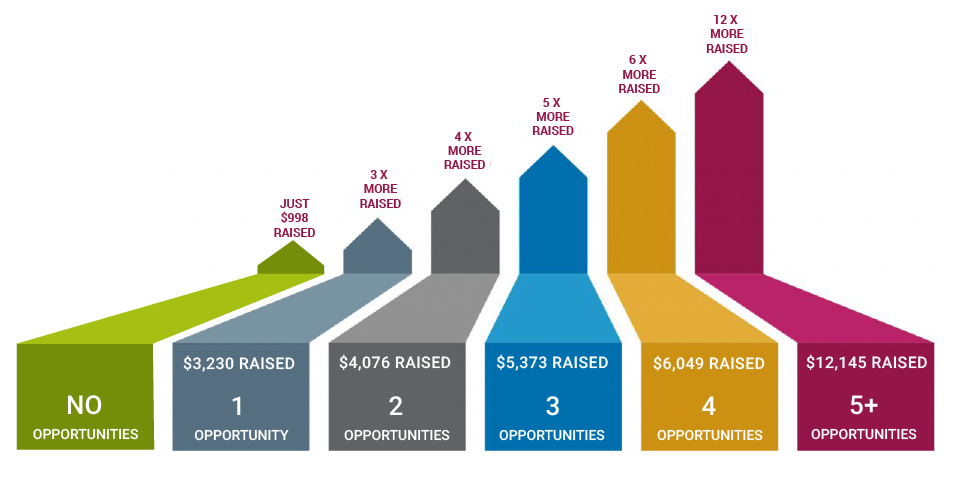 From defining your search settings and uploading your logo, to launching your impact page, your profile shown to visitors on CanadaHelps.org will help you reach new donors and raise more. Charities that take advantage of all these opportunities raise 12 times more! No matter what charity account you have with CanadaHelps, these opportunities are available to you.
From defining your search settings and uploading your logo, to launching your impact page, your profile shown to visitors on CanadaHelps.org will help you reach new donors and raise more. Charities that take advantage of all these opportunities raise 12 times more! No matter what charity account you have with CanadaHelps, these opportunities are available to you.
![]()
Upload your logo to showcase your brand
Your charity logo appears on your charity’s profile page, branded tax receipts, donation confirmation emails and in search results on CanadaHelps.org. Keep your branding consistent and professional by uploading a high resolution logo to replace the placeholder image.
Where to find it: Profile ⟶ Main Profile Page
![]()
Upload a main image to connect donors to your work
A picture is worth a thousand words, so the saying goes. Make your charity’s profile page inviting with a main image that helps illustrate your charity’s impact and connects with donors who are interested in donating to your cause.
Where to find it: Profile ⟶ Main Profile Page ⟶ Page Visuals
![]()
Upload a Discovery image to attract visitors when we suggest your charity
The Discovery image appears in search results when donors use our Explore tool to find charities to donate to on CanadaHelps.org. Upload a compelling visual that conveys the essence of your charity. This can be a photo that you’ve taken yourself at an event, or it could be a stock photo that you think communicates a unique aspect of your charity’s cause.
Where to find it: Profile ⟶ Discovery Settings
![]()
Set your charity’s scope of mission to help donors find your charity
Help more donors find your charity in a search on CanadaHelps by selecting the most suitable categories and geographical scope of your work. To select your scope of mission and categories, click “Discovery Settings” in the “Profile” area of your account.
Where to find it: Profile ⟶ Discovery Settings
![]()
Launch a campaign page for promoting your fundraising needs
Campaigns allow your charity to highlight and fundraise for a particular aspect of your mission that needs funding. We’ll promote your campaign on the campaign-browsing page on CanadaHelps all year around!
Where to find it: Profile ⟶ Campaign Page
See a Sample Campaign Page
![]()
Create your impact page to share your impact story and results
With impact pages, you can begin effectively measuring and sharing your organization’s impact. Share your impact story and outcomes of your work with donors on CanadaHelps.org. Your impact page will be accessible from your charity’s profile page.
Where to find it: Profile ⟶ Impact Page
How-to Video: Create Your Impact Page
See Examples of Charities' Impact Pages
Ready to Get Started?
Sign up online for your free CanadaHelps charity account, or sign in to your existing account to update your profile.


