
Get in touch, we’d love to hear from you!
Check out our FAQ pages for answers to your most common questions.
If you can’t find what you’re looking for, for the fastest response time, please email us with your inquiry: info@canadahelps.org.

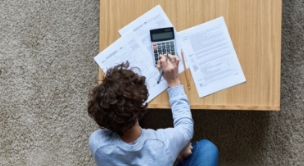
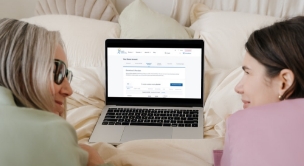






|
Email info@canadahelps.org Hours of Operation |
Phone (416) 628-6948 (Toronto Area) (877) 755-1595 (toll-free in North America) Mailing Address |
media@canadahelps.org
Please include your request, the name of your outlet, and deadline. Expert spokespeople are available to discuss online giving trends, Canada’s charitable sector, strategic ways to give, GivingTuesday, and more.
CanadaHelps is committed to handling complaints about our services from our clients and stakeholders in a timely, effective, responsible, and consistent manner. CanadaHelps will make every reasonable effort to ensure that all complaints are treated fairly, professionally, and with respect. If you have a complaint about your experience with CanadaHelps, please send it in writing to info@canadahelps.org or at our mailing address with the following information:
If your complaint is regarding a charity other than CanadaHelps, please reach out directly to that charity.