It’s now even easier for your supporters to participate in your walks, runs, and other “thon” fundraising campaigns with paid registration. Participants no longer need to buy tickets separately on the CanadaHelps Ticketed Events platform to acquire and enter an activation code to sign up (this code is now made optional to accommodate older campaigns). Instead, they can fill in their personal details, purchase their registration ticket, and create their individual or team fundraising pages all on the CanadaHelps Peer-to-Peer Fundraising (P2P) platform.
We’ve also made some changes so you can now launch your P2P campaign much faster when it comes to setting up a linked ticketed event. Complete the event setup process in fewer steps:
1. Log into your CanadaHelps account. If your P2P campaign requires paid registration for participants, first create an event (under the “Events” tab) to link to it.
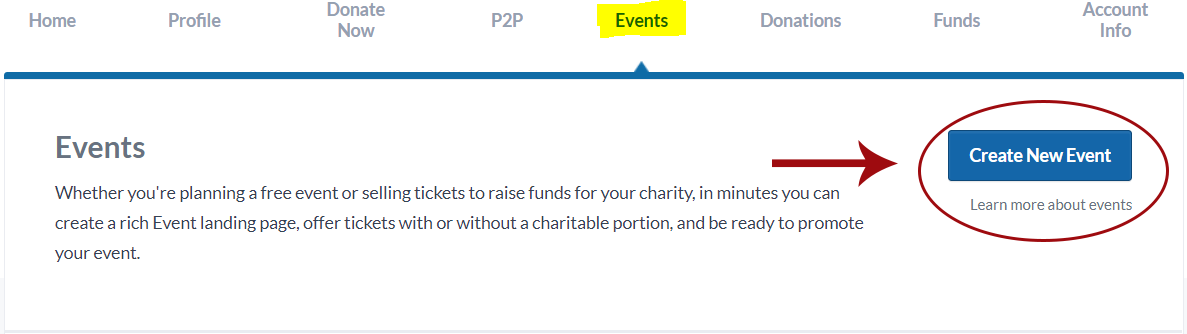
2. Then complete only the required (*) fields, such as the ones highlighted below, under the “General Event Information” tab.
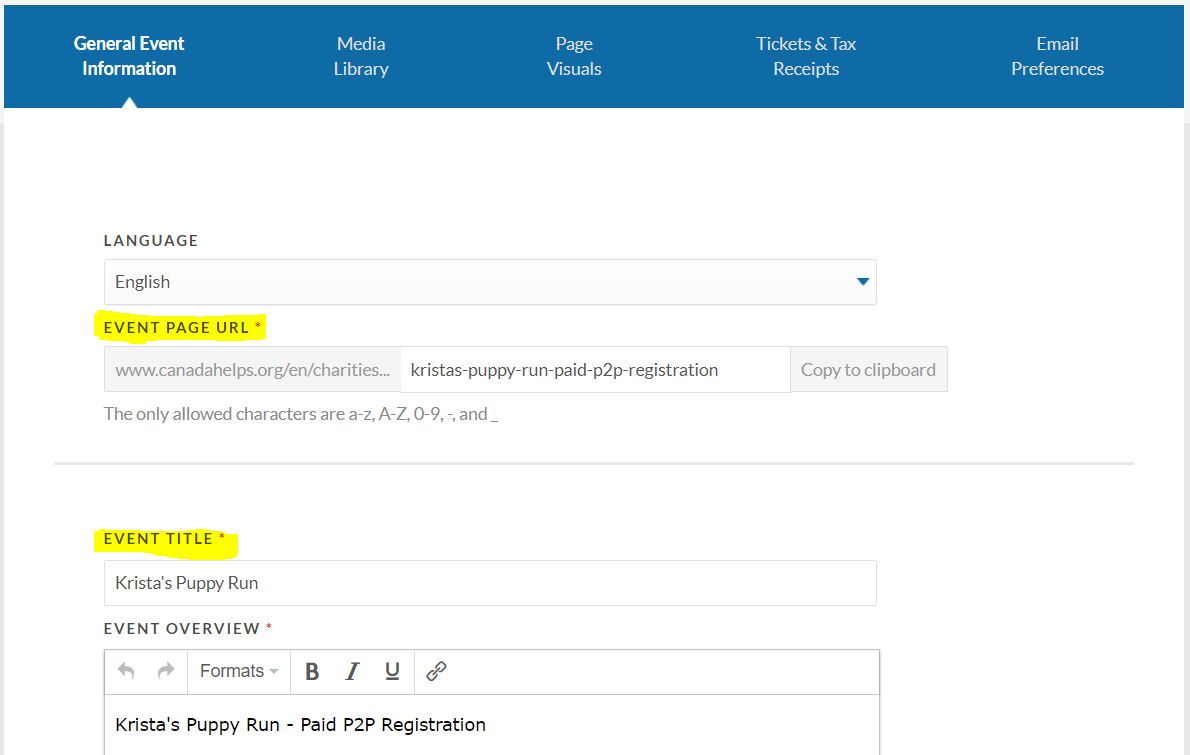
3. In the “Tickets & Tax Receipts” tab, select your tax receipt option and set your charity information for receipting purposes, and then proceed to the “Ticket Types” section to create your registration ticket.
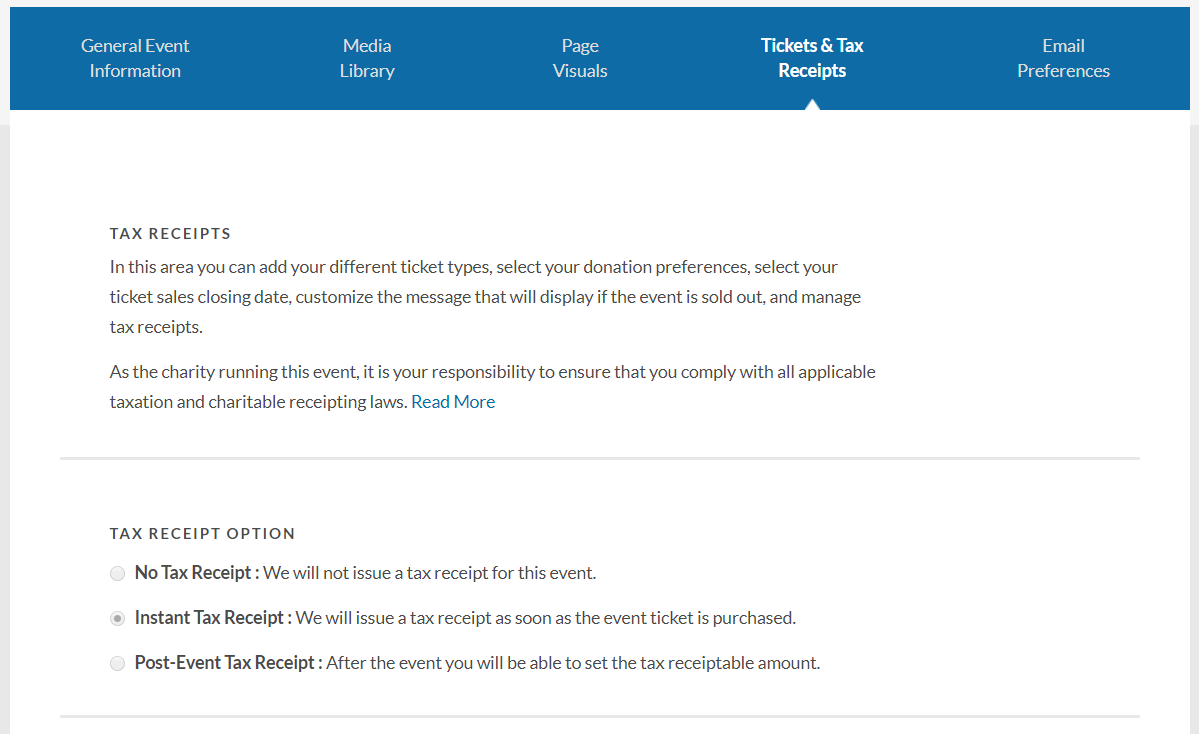
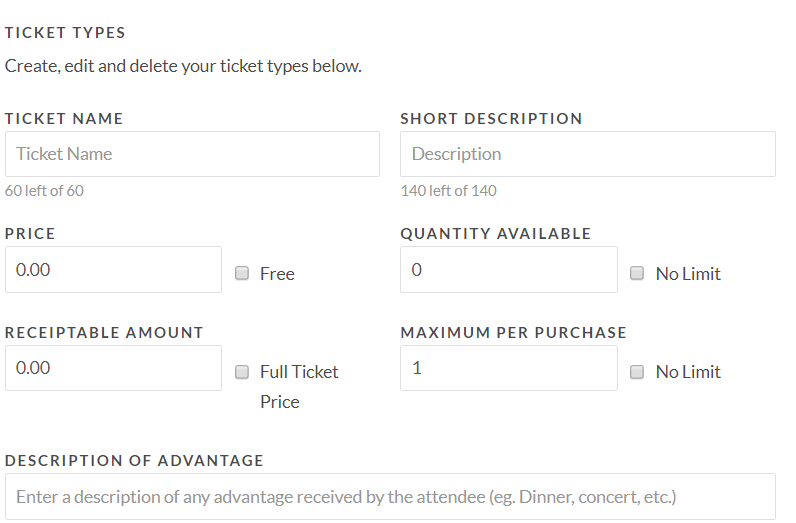
4. You can also set up a “sold out” message if you have set a ticket limit.
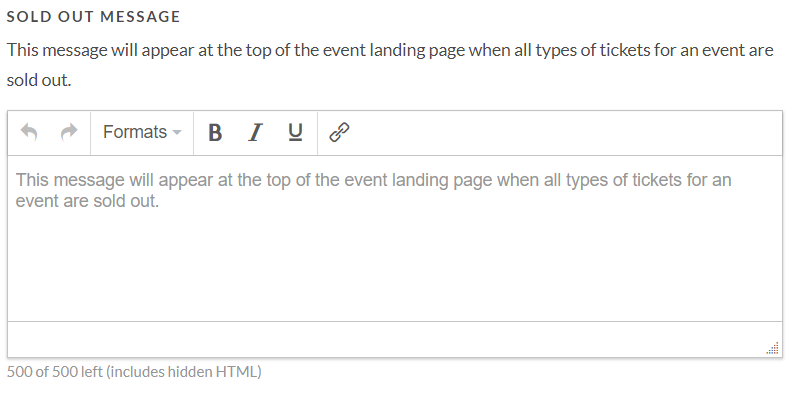
5. Under the “Email Preferences” tab, set up email notifications for the ticket purchaser, participants, and your charity. When you’re done, click “Save” and your event will be created and ready to link to your P2P campaign!
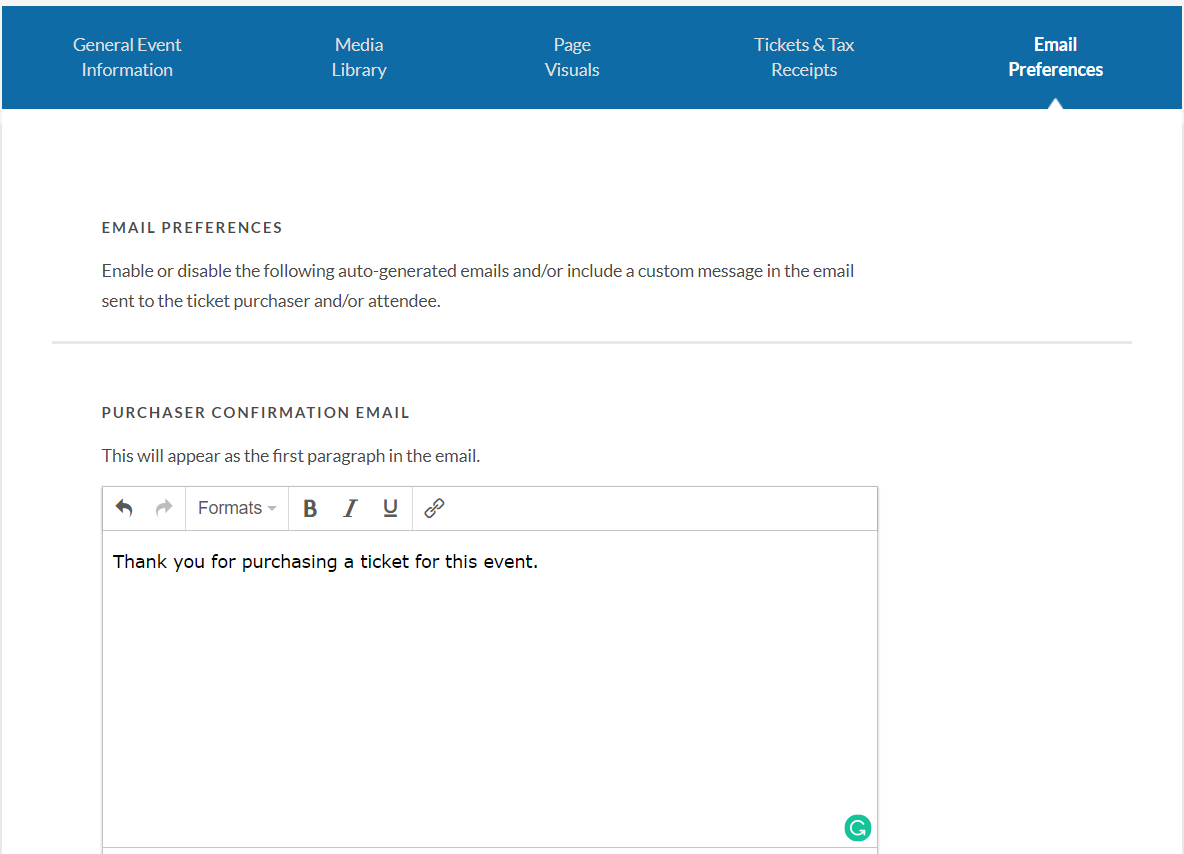
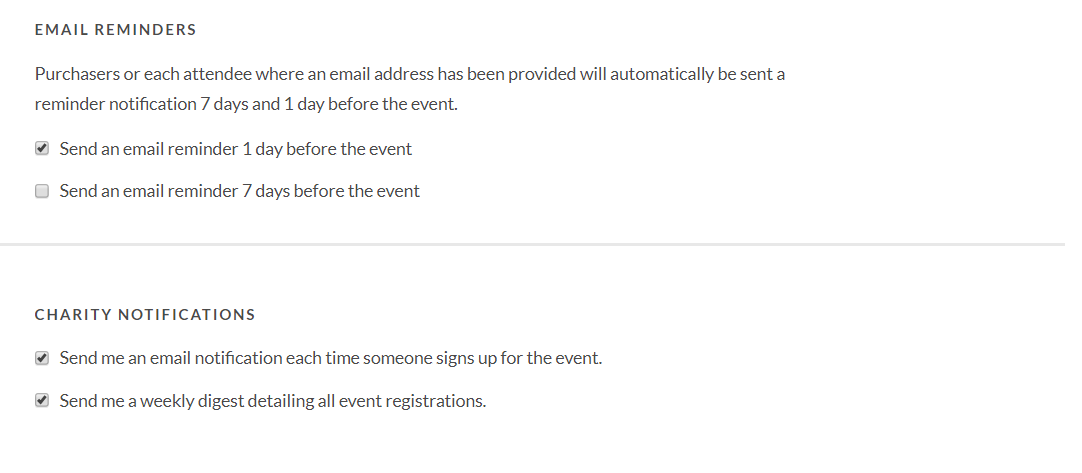
6. To link the event, find and select your P2P campaign under the “P2P” tab of your charity account home screen. You’ll be brought to the “Campaign Details” tab of your campaign and can select the event to link from the drop-down list under “Registration Event”.
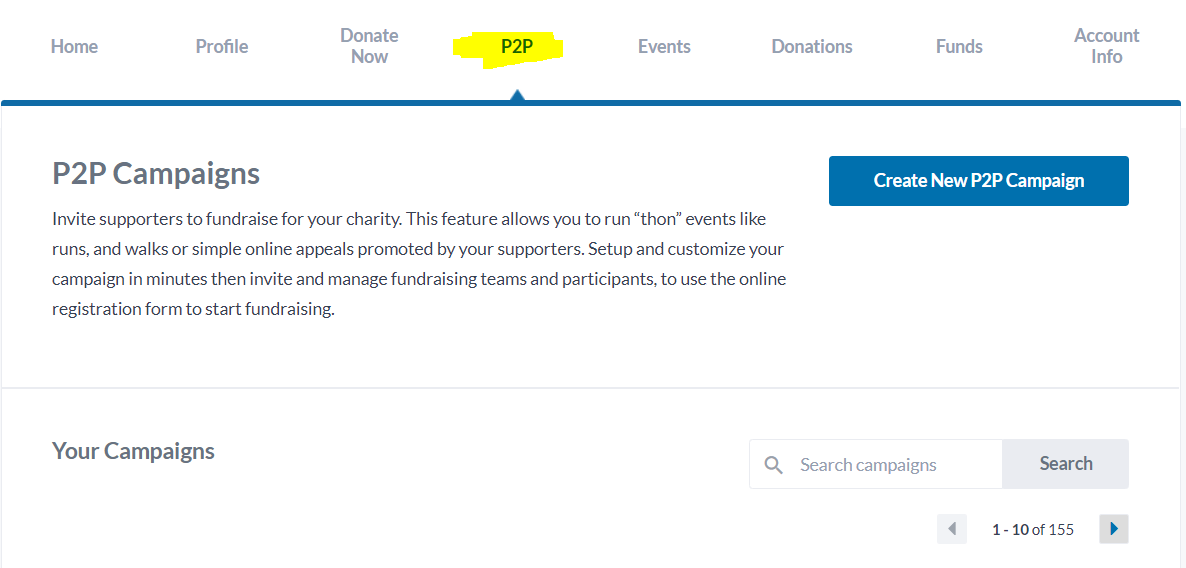

Ready to give it a try? Log into your CanadaHelps charity account or speak to our team to get started.
Leave a Reply