 Quite possibly, one of the easiest things you can do to increase your discoverability on CanadaHelps is select the search categories that correspond to your charity’s mission, and the main geographical scope of your charity’s work. Updating this information will help more donors find your charity in a search on CanadaHelps.
Quite possibly, one of the easiest things you can do to increase your discoverability on CanadaHelps is select the search categories that correspond to your charity’s mission, and the main geographical scope of your charity’s work. Updating this information will help more donors find your charity in a search on CanadaHelps.
Selecting your search categories and scope of mission on CanadaHelps is easy.
Step 1:
Sign-in to your CanadaHelps account.
Step 2:
Click Charity Admin from the drop-down box at the top right-hand corner of the screen.
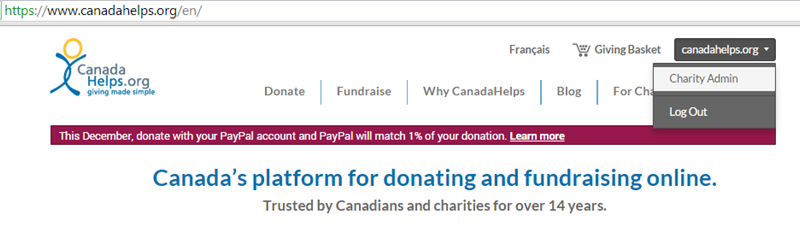
Step 3:
Click the Profile tab and then click the Edit Profile button.
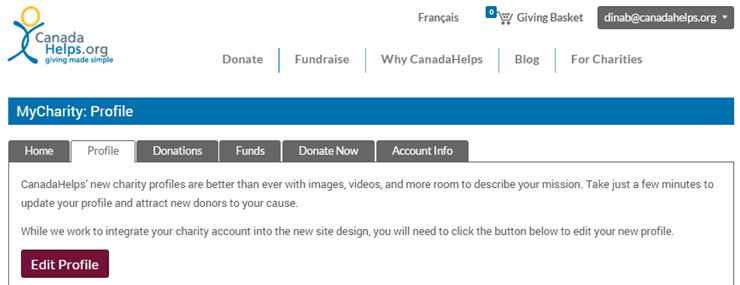
Step 4:
Click the ‘Search Categories and Scope of Mission’ tab and then select up to three categories and sub-categories, and your scope of mission. Don’t forget to save your work!
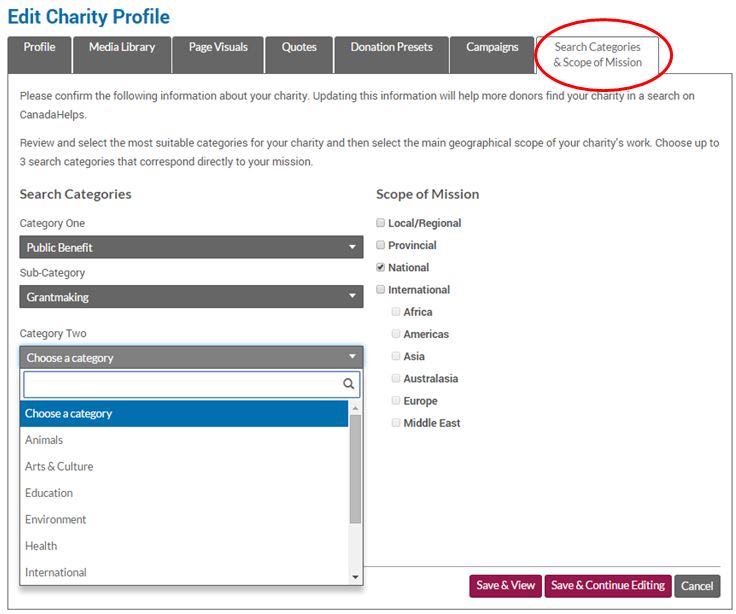
Updated on November 1, 2024
Donate Now


