As tax time approaches, be sure to get your charitable tax receipt!
Did you donate using CanadaHelps but didn’t create a CanadaHelps account?
Please click here to access your tax receipt(s). All you need to do is enter your email address (the email address used at the time of your donation) and the year of the receipt(s) you are looking for. We will send you an email with the links to your tax receipt(s)! Learn more about charitable tax credits here.
If you experience difficulty with this, please use the contact us form to send us an email. Please include your name, full mailing address and the email address you used when making the donation. We will be happy to help!
Have a CanadaHelps Account?
We have outlined for you instructions for 3 different situations. Follow the steps to get your tax receipt! If you are still experiencing difficulty and require assistance, please contact us and we will be happy to further assist.
The steps for accessing your tax receipt are related to the preference you selected in your CanadaHelps donor account. To look at your tax receipt preferences, log into your account and select the “Your Account Settings” tab. Scroll down until you see the “Your Account Tax Receipt Information” section. You will see three preference options, and one will be selected based on what you have chosen:
Based on the option you have selected, follow the steps below.
Please note: If you have a monthly donation set up, even if you’ve selected Option 1 or 2, you will always be receipted on an annual basis. So if you are a monthly donor, please follow the steps for Option 3.
Option 1: Send me a separate tax receipt for each donation I make.
Log into your CanadaHelps account
Click on the third tab “Your Donations & Receipts”
Scroll down a little and select the year 2014 from the “year” drop-down menu located on the left hand side of your screen
Download the receipt by clicking the “Get Receipt” cranberry coloured text on the far right of the receipt number line
Option 2: Send me only one tax receipt per transaction, even if I donate to multiple charities in a transaction.
Log into your CanadaHelps account
Click on the “Your Donations & Receipts” tab
Scroll down a little and select the year 2014 from the “year” drop-down menu located on the left side of the screen
Download the receipt by clicking “Get Receipt” on the far right of the receipt number line.
Option 3: Send me only a single tax receipt at the end of the calendar year for all of my donations over the year.
Log in to you CanadaHelps account
Click on the “Your Donations & Receipts” tab
Scroll down a little and select the year 2014 from the “year” drop-down menu located on the left side of the screen
Click on the button “Create Receipt for Previous Year(s)”
Download the receipt by clicking “Get Receipt” on the far right of the receipt number line.
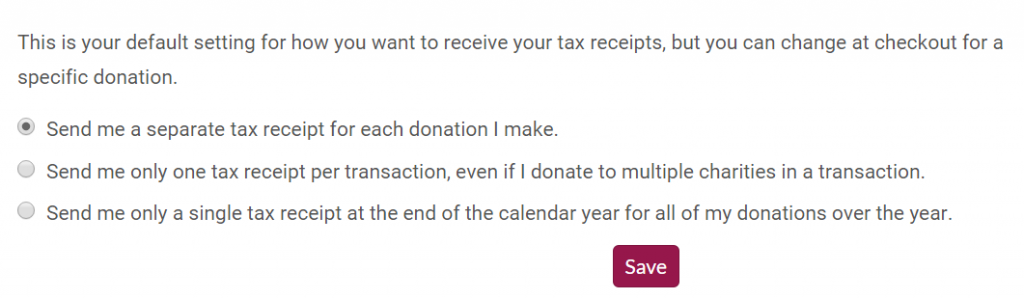
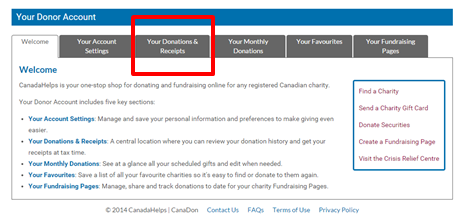
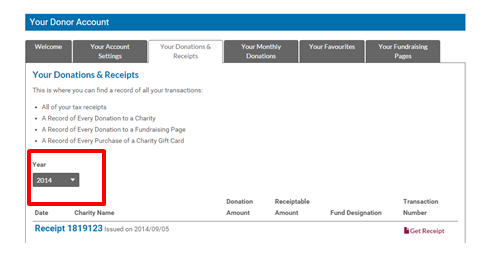

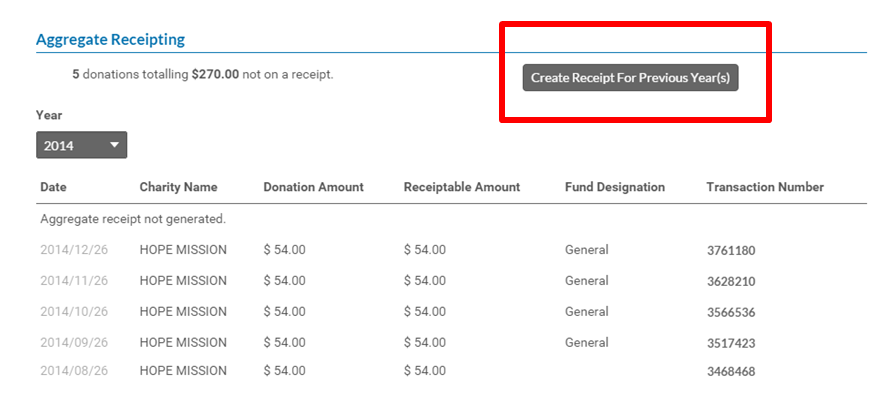
21 Responses to “Accessing Tax Receipts from your CanadaHelps Account”
Rachel Harland
My Mastercard number has changed…I would like to update. as well I would like a receipt for taxes from 2014
•CanadaHelps
Hi Rachel,
If you have a CanadaHelps account, you can update your credit card details in your “Account Settings” tab. If you have difficulty with this, feel free to contact us: https://www.canadahelps.org/en/contact-us/
•Laura Sugimoto
The tax receipt page is not showing correctly. There is no link to any year.
thanks.
•Lynda Douglas
Looking for my 2014 tax receipt
•lisha li
I made a donation thru
CanadaHelps on May 23, 2014 in honour of Dennis Mok. Please send me the receipt.
my address: 76 Bradgate Dr, Markham, ON, L3T7l6
•Lois Heaslip
We donated $50.00 to the Bereaved Families of ON Family Tree of Lights on Dec 12/14 . confirmation No. 0195493 . I did not realize it went through on this Canada Helps site, and were waiting for them to send a receipt, and just found out from them today re sending it through you.
•Thanks for your attention to this. Lois
Meneses Quitiviz
How can I get my tax donation receipts.
•If possible please e-mail my gtax reciepts donation I dont have an accoount set up
Eva Vorkampff
My problem is that I never set up an account and a password. When I try to do it now I get a message that my account is already registered. I also know my account is#3192866. But that still does not help me to print out an annual receipt for monthly giving. Please advise. Eva Vorkampff
•Mr. Robert Hunter
I;m seeking my income tax receipt for donations made in 2014.
•Anne Tormey
I think Ive misplaced my receipts for my donations. Can you please send duplicates
•Thank you
Anne Tormey
CanadaHelps
Hi All,
If you donated using CanadaHelps and do not have an account, please get in touch with us using our contact form: https://www.canadahelps.org/en/contact-us/
Thanks so much!
•Charles Benzie
I made a donation to Habitat for Humanity Global Village on August 18 2014. I cant locate my receipt for this donation. When I tried to sign in on your site it didn’t recognise either of the email addresses that i use. The amount was $1600. Can you assist me in obtaining my receipt for tax purposes?
Thanks
•Jacqueline cook
would you please send me my tax receipt for $2400.00. Given to the Humane Society of Durham.
•Region on Nov. 30, 2014.
CanadaHelps
Hi Jacqueline,
Please contact us by phone 1-877-755-1595 or email info@canadahelps.org and someone in our customer support team will be able to assist with this.
Thanks!
•Alana Walker Carpenter
I require a tax receipt for a donor who has their email address inputed incorrectly. Please advise as to how to proceed.
Thanks, Alana
•CanadaHelps
Hi Alana,
Please contact us by phone 1-877-755-1595 or email info@canadahelps.org and someone in our customer support team will be able to assist with this.
Thanks!
•Gerald J.Poling
My donation is made to honor my late wife’s dedication as a special education teacher for some 30 plus years. She dedicated herself, firstly to the betterment of all children from Jr. K. to Grade 8. I may contribute more as time and financial concepts improve.
•I challenge all retired teachers and those about to retire ,to do likewise .
Gerry Poling in memory of Marjorie Eileen (Adams) Poling
David & Marion Tye
Please send me a receipt that I can open without clicking on an icon.
•tom
All other charities just email me a tax receipt. Why all the complications for this one??
•Deborah Thomson (Name on visa Debbie Thomson MacLean)
Good morning, when will I receive a receipt for C4872641 in the amount of $1,000.00 May 13, 2017 for tax purposes. Can this receipt be submitted with 2016 income tax forms?
•Nicole Danesi
Hi Deborah,
Thank you so much for your question and for reaching out to CanadaHelps. With regards to your question, if your donation was made as a one-time donation on our platform, a tax receipt was automatically emailed to the email address used to make the charitable donation. If you have a free donor account with CanadaHelps, your tax receipt can be found in your charitable account waiting for you. Either way, you can use our tax receipt download tool linked here to type in your email address used to make your charitable donation on CanadaHelps. Once you type in the email address used to make your donation, your receipt will be emailed to you within minutes.
If you have any further questions about your tax receipt, or anything else in regards to CanadaHelps, please feel free to reach out to our charity and donor relations team by email at info@canadahelps.org, or by phone at 1-(877)-755-1595. We would be more than happy to help you.
Sincerely,
Nicole | Charity and Donor Relations | CanadaHelps.org
•