Follow these 10 easy steps to launch your fundraiser in just a few minutes! You’ll be doing a world of good in no time at all.
1. Create an Account/ Log in.
If you don’t already have a CanadaHelps account, sign up for free or Log-in. Once you’re logged in, you can start creating your fundraising page
2. Search for a registered Canadian charity or multiple charities to support.
Type the charity name in the search box or search by category, location, or scope. You can also add multiple charities to your fundraiser. While there is no limit to the number of charities you add to your fundraiser, consider limiting the total number to eight and keeping the mission and causes of the charities the same, for example, charities supporting animals, the environment, or food bank charities.
3. Select the Fundraiser Type.
CanadaHelps offers various types of fundraisers, such as Anniversary, Birthday, In memory of, and more. This will help us categorize your fundraiser correctly from our “Find a Fundraiser” page.
4. Enter the title of your fundraiser.
Make it descriptive, fun, and urgent!
5. Set the Fundraiser Start and End dates.
A shorter fundraising period can help create a sense of urgency – we recommend a minimum of two weeks lead time to your big event! CanadaHelps fundraisers will end at 3:00 a.m. EST on the date selected, so keep that in mind when selecting the end date. For example, if you want your fundraiser to end on November 28, select the November 29 as the official end date or else you risk your fundraiser being removed from our site too early.
6. Set your fundraising goal!
An ambitious goal acts as a motivator – whereas a more “realistic” goal can encourage your loved ones to help you hit your target in a shorter period of time. The average fundraiser on CanadaHelps raises between $2,000 to $3,000 dollars. The more supporters you can garner, the easier it will be to reach your goal!
Choose to make donations visible to all page visitors. Seeing that donations have already been made will inspire giving from other supporters, so we recommend selecting this function. Make the first donation to your fundraiser to get the ball rolling. You’ll show your commitment to the cause and inspire others to contribute, too.
7. Tell your fundraising story.
Connect with your supporters by letting them know the goals and inspiration behind setting up your fundraiser. Explain what you’re raising money for and why it matters to you, and encourage potential donors to help you reach your goal! Next summarize, Provide a short description of your fundraiser. This will be displayed when friends or family search for your fundraiser. (Maximum 140 characters)
8. Save your page and updates.
You’ve made it to the bottom of the page. Click the button “Create Fundraising Page” – just a few finishing touches to go!
9. Upload Media. Set a Featured Image, media gallery, and include an optional video link.
Make your page more impactful by including a featured image that relates to the reason for your fundraising or the cause. Nothing engages visitors more than pictures and videos. Share all relevant images. If you have a video link from YouTube or Vimeo that helps tell your story or inspires others to give to your cause, add it here! For best results, we recommend that you upload 1 to 4 images and videos to your gallery.
10. Share your fundraiser with others.
Once your campaign is set up, it’s time to get the word out and let people know about it! Use your custom page link to share your fundraiser through email and social media! Tag CanadaHelps on Instagram, Twitter, and Facebook @Canadahelps! If your charity is on social media, make sure to mention them by tagging them, as they may be able to help you share your fundraiser with their supporters, too!
Congratulations! You’re well on your way to a successful fundraising that will have a huge impact on your chosen charities! You can access and edit your fundraiser at any time through your CanadaHelps dashboard!
Be sure to thank your supporters by sending personalized thank-you messages throughout your campaign via email and social media! Remember to monitor the progress of your fundraiser through your CanadaHelps dashboard. Periodically review and update your fundraiser to keep it fresh and engaging. You’ll be able to see who has donated and how close you are to reaching your goal. You can extend the fundraiser’s end date or adjust the goal if needed.
Once your fundraiser is completed, CanadaHelps will send the funds directly to the designated charity or charities. You won’t have to handle the funds yourself.
Wishing you abundant success in your fundraising mission! We extend our heartfelt gratitude for your invaluable support towards Canada’s charitable causes, showcasing a remarkable spirit of generosity.
Ready to embark on your fundraising journey? Get started now:
Check out more fundraising resources to increase your efforts, in these related articles:
Get Started: Simple & Easy Fundraising Ideas
Schitt’s Creek Fans Raise Over $23,000 for LGBT Youth Line
Need Extra Support? Visit Our Help Portal: Donor Fundraising Pages
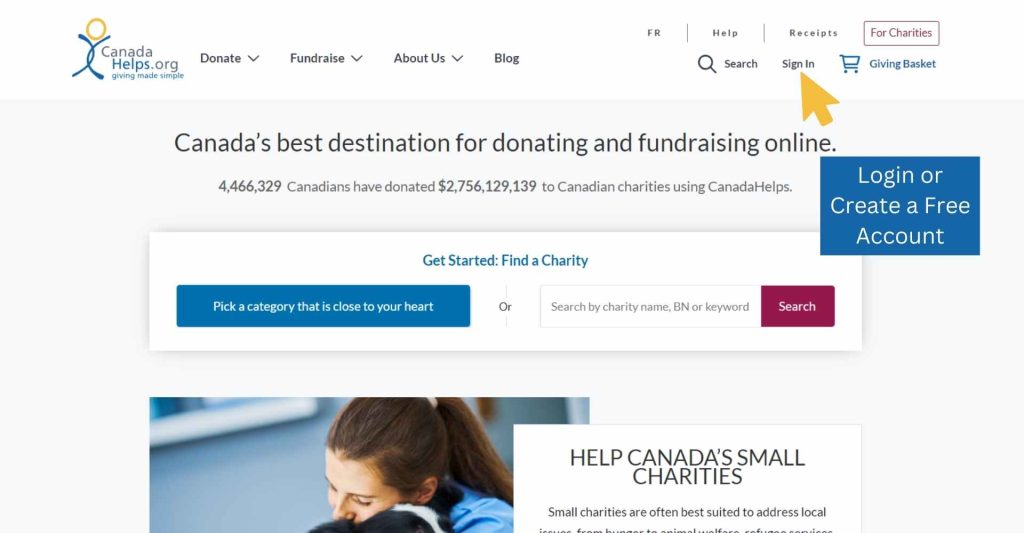
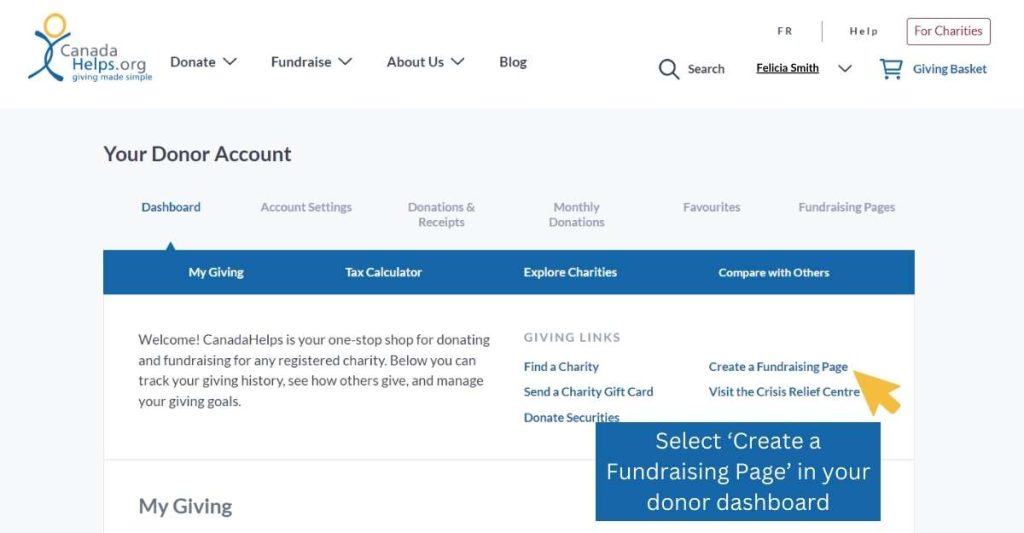
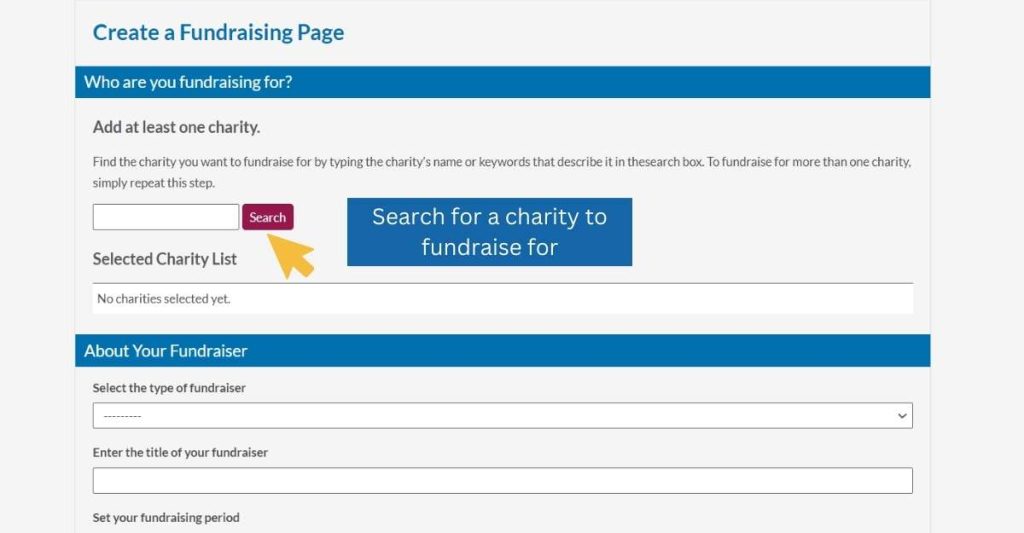
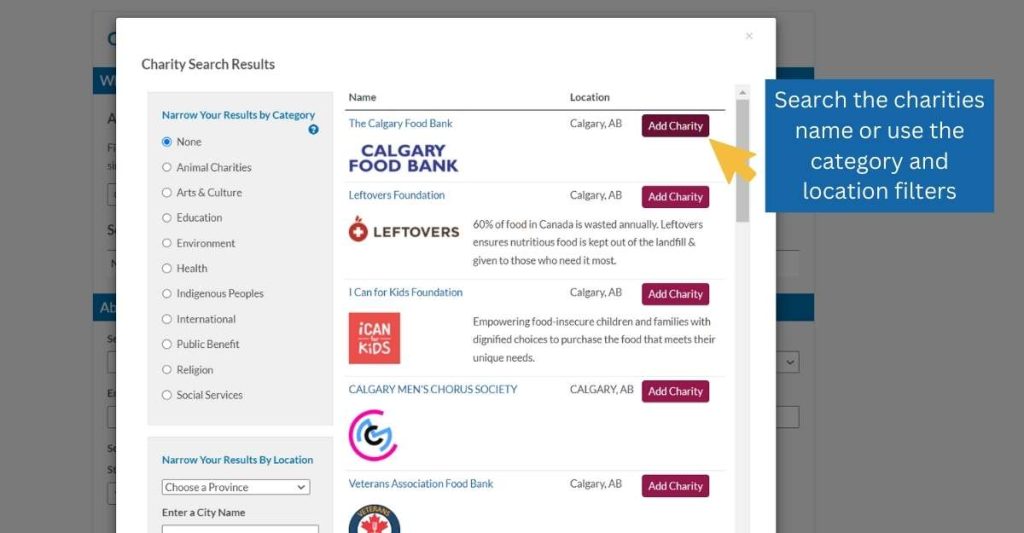

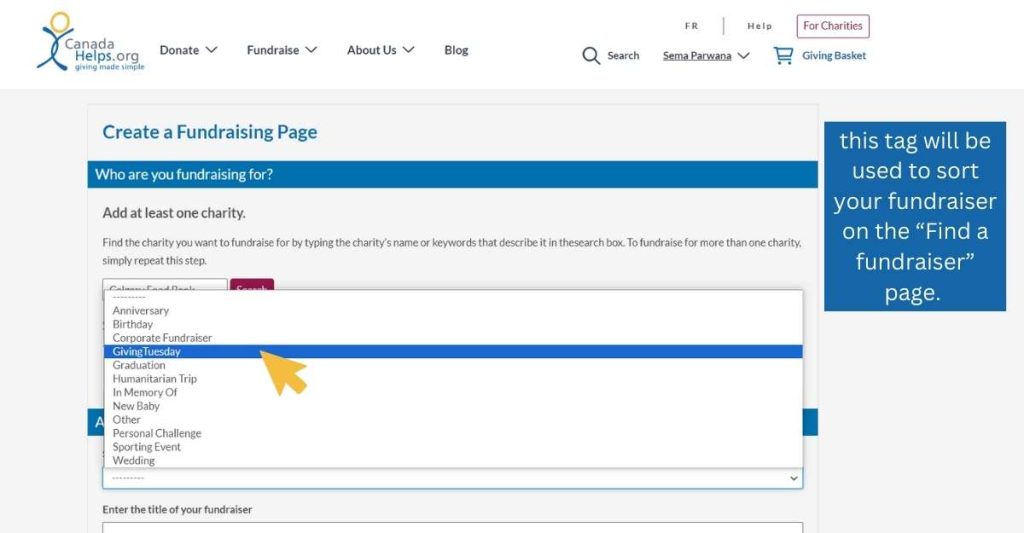





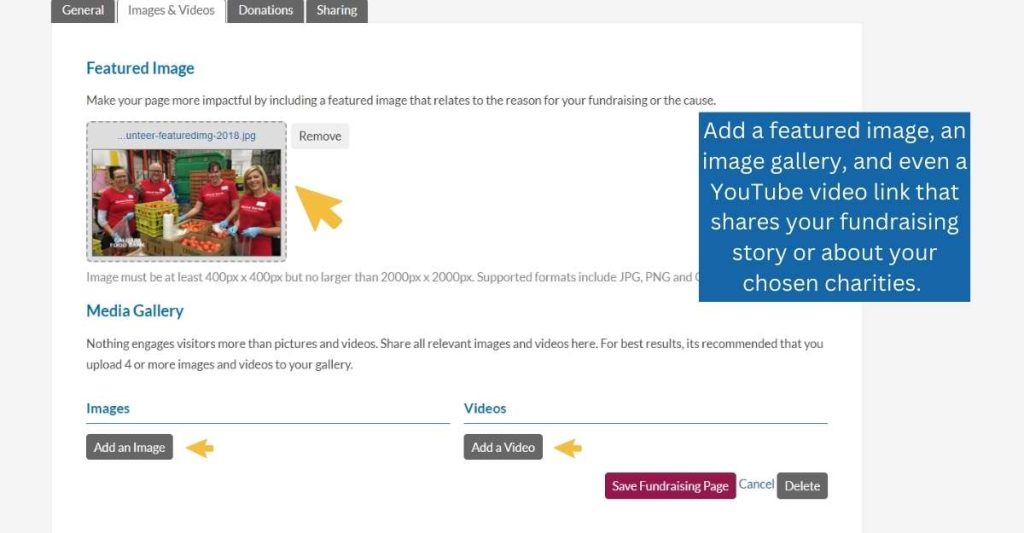

Leave a Reply